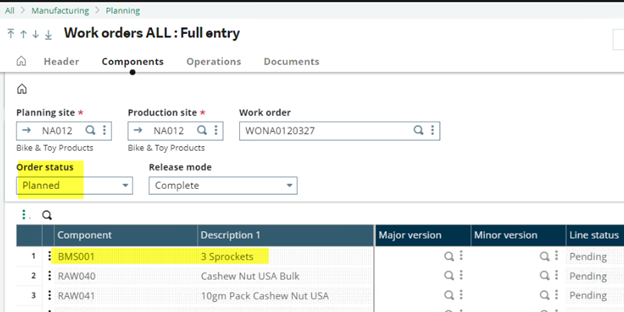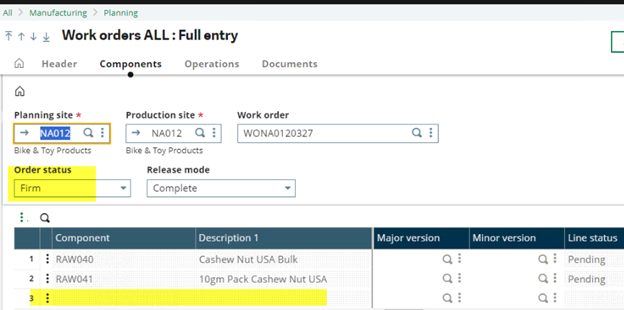Ever wondered why when a work order is created with a Planned status, then later on, changed to Firm, any changes made to the work order while in planned status such as adding unexpected materials or changing the quantities for components are removed?
There is a parameter found in GPA Manufacturing that controls this behavior. In Setup, General parameters, Parameter values, GPA Manufacturing, the Upgrade upon execution “RELUPD” parameter can be found in the Folder level, Legislation level, or Site level.
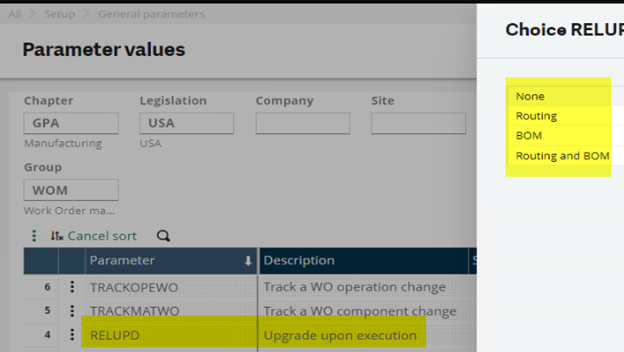
RELUPD parameter value has several options to choose from:
None: when the status of a work order is set to Firm, no changes will be made to the work order.
Routing: when the status of a work order is set to Firm, the operations required to manufacture the product will reload to the default information found in the routing.
BOM: when the status of a work order is set to Firm, the components found on the default BOM will reload.
Routing and BOM: when the status of a work order is set to Firm, the list of components and the operations required to manufacture the product are reloaded to the default information from the BOM and the routing.
For example, if the RELUPD parameter is set to Routing and BOM, when a work order is created with a Planned status and unexpected material is added, once the order is changed to Firm, the unexpected material is removed, and the order will reload from the BOM and Routing default information.