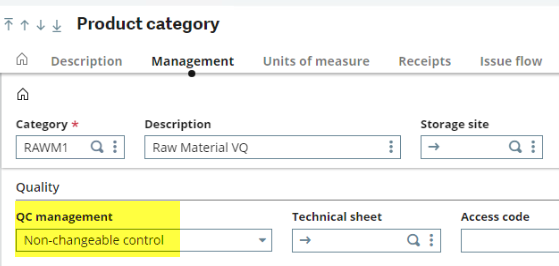Have you ever received this message “A: Unauthorized stock status” when receiving a purchase order even though the site does not require quality control on the product? In Sage X3, quality control can be set in three different places, and depending on the setup, it could be the most or least restrictive level.
The most restrictive setting is done in the product function, Suppliers tab. If a supplier is entered in there with a QC management set to Non-changeable control, when a PO receipt is processed for that specific supplier, the product will default to a Q status and it must be received in a Q status. Trying to change the Q status to an A will trigger the message “A: Unauthorized stock status”.

The next level in the quality control restriction is the product site. If the QC management is set to Non-changeable control, it does not matter what supplier is entered on the receipt, any product for this site will default to a Q status per the setup on the product site.
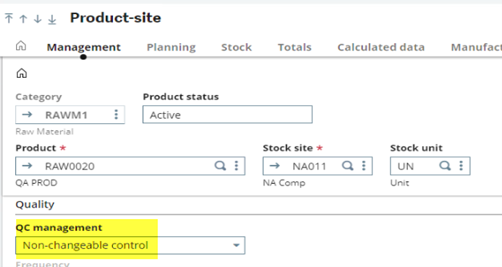
The least restrictive level is the Product category level. In the Quality section for the product category, the QC management can be set to Non-changeable control; however, when receiving a product, the status will default to A but it can be changed to Q.