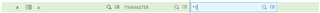Hi All,
I have 2 problems both to do with imports in V11.
1. Importing product images. My client has 10,000 products with images how can they import them, en masse?
2. Importing comments against objects. My client wants to import the comments that the credit control team have against outstanding invoices, when they go live.
I can find no way to do this using import templates. Someone in the world has surely done this before.
Any help gratefully received
Brian King