Hi,
I'm having difficulties enabling sage x3 debugger.
Above, you have my settings and the error: "Debugger not active: Launch impossible"
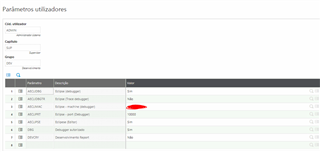
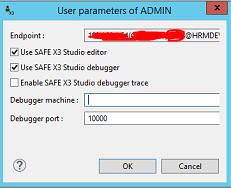
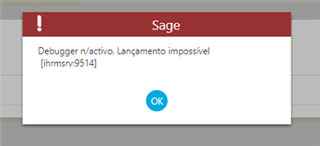
Any suggestions?
Best Regards
Hello,
I have resolved it yesterday during V11 debugging, I had similar trouble as you guys.
What I did, I have checked my machines IP through any checker and I got something called VPN IP -> so it's the address you are connecting from to X3 environment, and it is different from what shows in ipconfig.
I entered this IP (checked online on any ipchecker website) in DEV parameters AECLIMAC field.
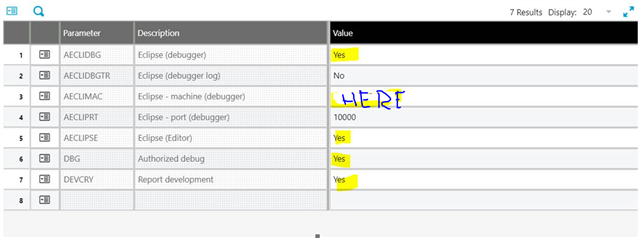
In Eclipse Project -> User Parameters it can also be entered and works interchangeably.
In this case Eclipse in the user parameters has succesfully loaded the IP and everything lit up.
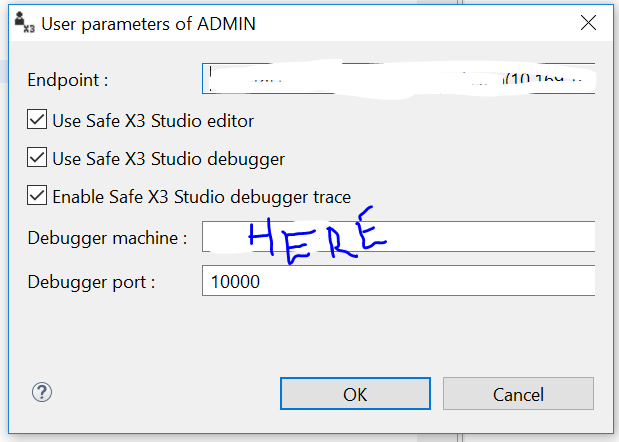
And after connecting to the
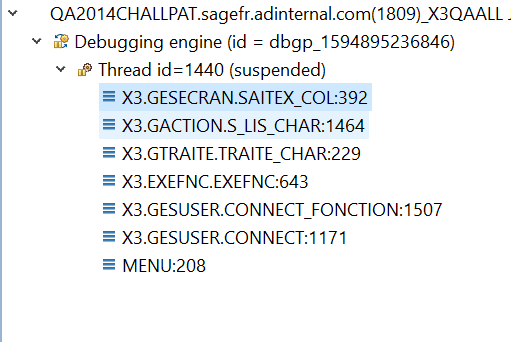
PLEASE KEEP IN MIND THAT THIS IP CAN CHANGE PER VPN SESSION -> for non VPN connection issues I would recommend working with machines ip from ipconfig.
You can reach me for support anytime.
Cheers!
Hello,
I have resolved it yesterday during V11 debugging, I had similar trouble as you guys.
What I did, I have checked my machines IP through any checker and I got something called VPN IP -> so it's the address you are connecting from to X3 environment, and it is different from what shows in ipconfig.
I entered this IP (checked online on any ipchecker website) in DEV parameters AECLIMAC field.
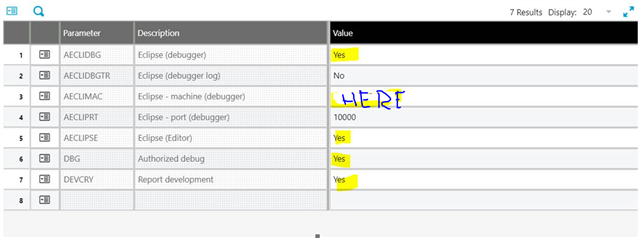
In Eclipse Project -> User Parameters it can also be entered and works interchangeably.
In this case Eclipse in the user parameters has succesfully loaded the IP and everything lit up.
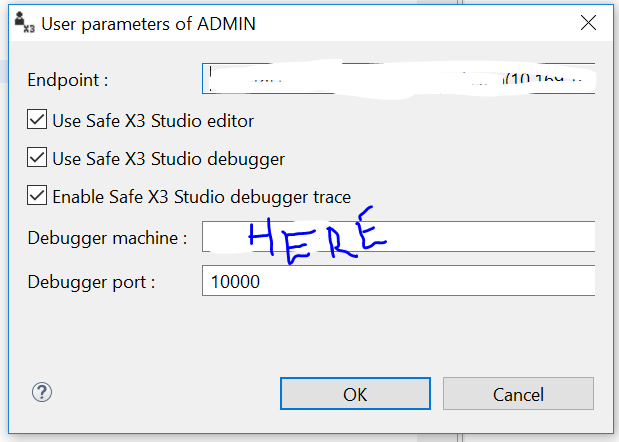
And after connecting to the
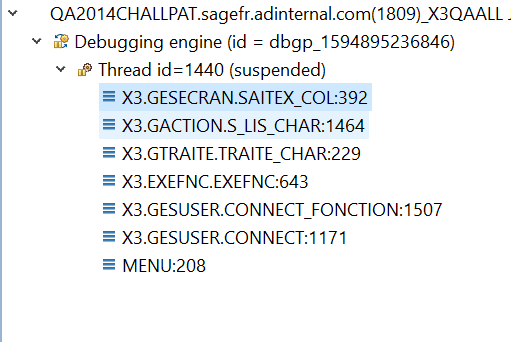
PLEASE KEEP IN MIND THAT THIS IP CAN CHANGE PER VPN SESSION -> for non VPN connection issues I would recommend working with machines ip from ipconfig.
You can reach me for support anytime.
Cheers!
update: it is just the outside IP that your machine connects from, checked it now
I'm still not getting the connection working. I'm working on a remote desktop, if that helps. I've tried every IP address I can get ahold of - no luck. PLEASE help!
*Community Hub is the new name for Sage City