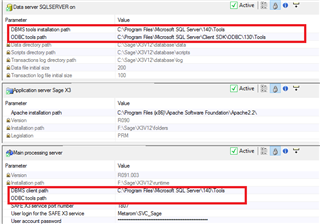Hi All,
We have completed the migration from v6.5 to v12. But while printing the standard reports we are getting error.The architecture of the system is multi-tier i.e. application server and Database server are both on different server. Please refer the below screenshot for the same.
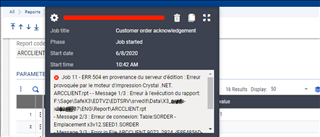
error | Job 5 - ERR 504 en provenance du serveur d'édition : Erreur provoquée par le moteur d'impression Crystal .NET.
BPC1.rpt - - Message 1/3 : Erreur à l'exécution du rapport: F:\Sage\SafeX3\EDTV2\EDTSRV\srvedit\Data\X3_******\ENG\Report\BPC1.rpt
- Message 2/3 : Erreur de connexion: Table:SALESREP - Emplacement x3v12.SEED1.SALESREP
- Message 3/3 : Error in File BPC1 556_11324_{3EF14044-F3EF-4C80-8327-0B2E4516E990}.rpt:
Unable to connect: incorrect log on parameters.
Details: [Database Vendor Code: 18456 ]
Any inputs on the same will be highly appreciated.