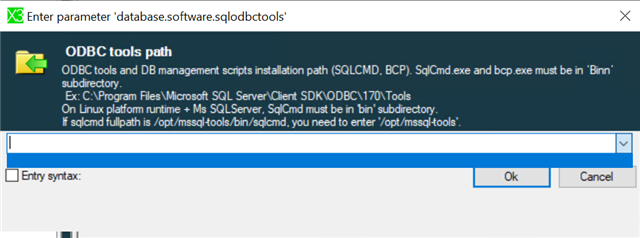Context:
- X3 Console's Database setup: Manual configuration.
- At AWS RDS, no install of AdxAdmin and SQLComponent.
From the manual configuration screen, it ask me this.
For the bottom 2 fields, how do I fill them up when I have no details on AWS RDS server backend details?
```
Name of data server: {connectionStringToRDSInstance}
Type of database: SQLServer
Type of platform: Microsoft Windows x64
DBMS version: MS SQL Server 2019
DBMS installation path: {N/A}
ODBC tools path (SqlServer): HELP!!!
Path of the database files: HELP!!!
```