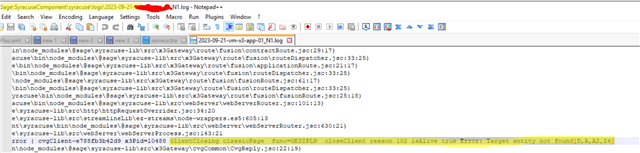Hello everyone
When trying to create a sales invoice in a custom function we get the following error:
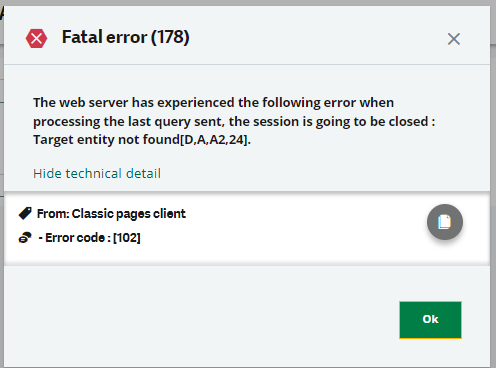
Unfortunately it is very hard to find the source of the problem with only this information. Can I get more information on web server errors? For example, is there a log entry that says in which file and on which line the error occurred?
My colleagues and I have often thought that it would be helpful to get more information in case of web server errors. Not only with this error.
Below the information to the X3 version:
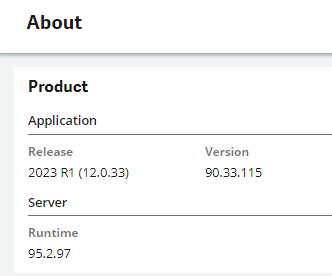

Thank you for your help.
Kind regards