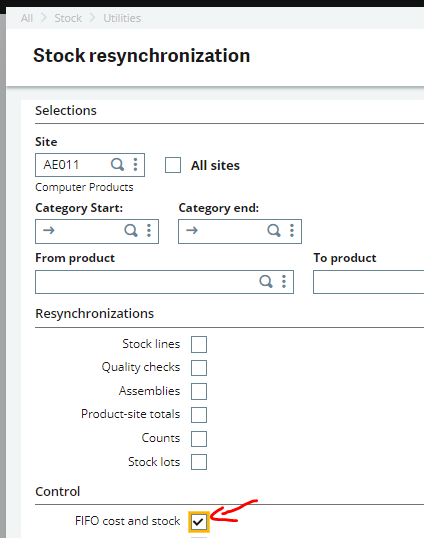Hi there.
There seems to be a de-synchronization between the product and its location.
The product shows null quantity in the location.

The location shows a quantity (59) but a null product and is "empty"

Misc. issue and receipt is also messed up. Receipts work but taking the stock out saves the document with no location and does not change anything.
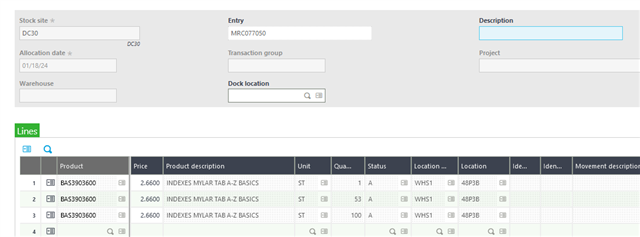

Location resync shows the product is in stock, and now the product shows in the location but with a null quantity. that means both location and detailed stock inquiry shows the product in the bin with a null quantity.

Stock resync of the product does not find any issues

This is as close as I was able to get the product showing 0 stock on both sides. Any help in this matter is appreciated. We have at least 5 locations like this at the moment. Adjusting a quantity into the location and stock changing it to a different location reset this process to the start, with the location showing a quantity of 59 and a null product code.
Any help with this issue would be appreciated.
Thank you,
Zoey