When a user access WebSS to view the payslip they get an error - Generic Exception - Item has already been added. Key in dictionary: '1437' Key being added: '1437'
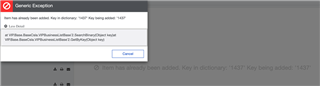
A few things needs to be in place.
1. On Company Rule > Default Rules a Payslip Layout should be linked to all options.

2. On Reports > All Reports > Payslip, select the applicable Payslip that is linked to the Company Rule. Ensure that the tick for ESS Report is selected and that the ESS Report type is set to Employee.

3. If the ESS Report tick is there, ensure that the ESS Layout tick on the Layout Header is also ticked.

4. Restart the Scheduler - click here for notes on how to do this.
5. If you still get an error, access the server where the scheduler is installed. On the server click on Start and search the Application called Services.
On Services click on the option Sage 300 People Public Web API and restart here as well.

This should resolve the error.

