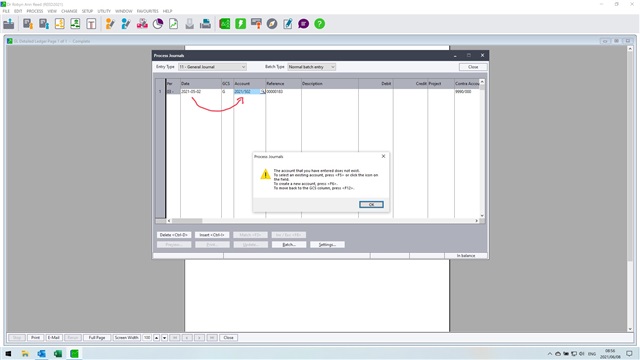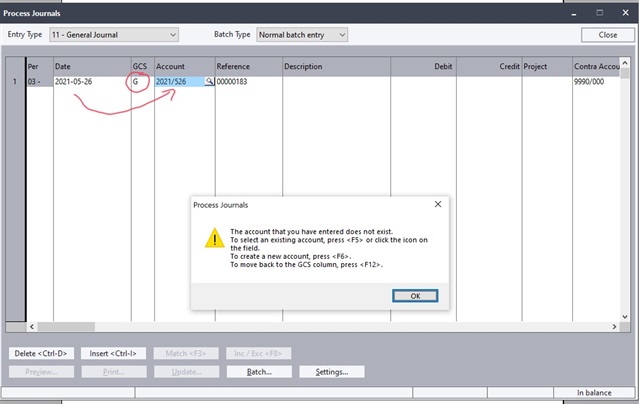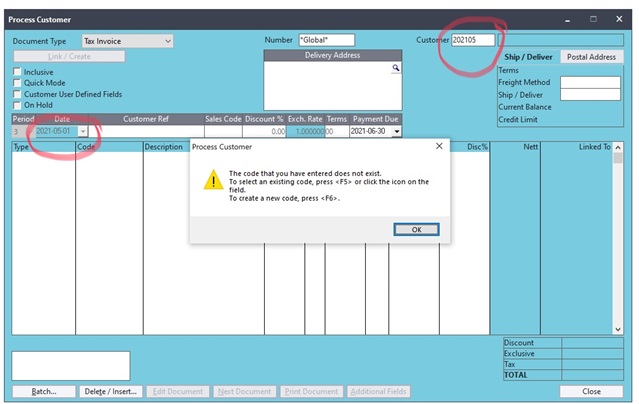Good Day
I'm really sure how to explain this without it sounding like I just didn't create the account.
When I click on the magnifying glass to select an account be it ledger, supplier or customer, the date will appear in the account slot and then I get than error saying the account doesn't exist. This isn't the first time this has happened, previously when this has happened I just restart Pastel and then it works fine, but now even restarting my PC doesn't work. I'm really baffled by this one and I can't find any like this on google.
Side Note: I'm working on a MacBook Pro with Parallels installed on it. Up to now I haven't had any issues.
Please help
Thanks