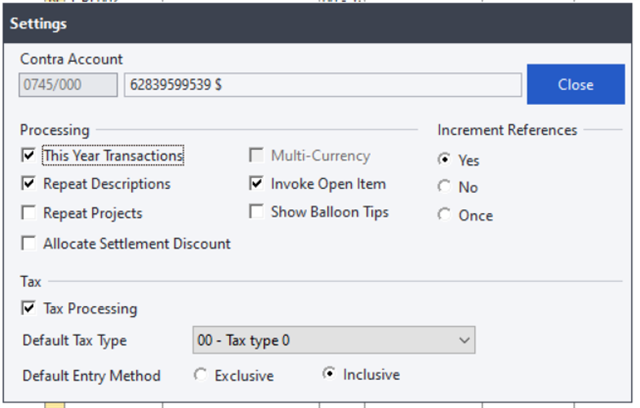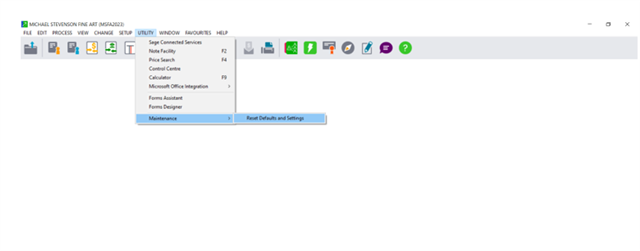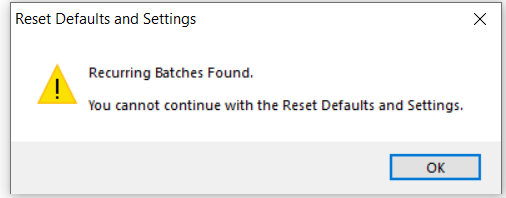Good Day
We are multi-currency company and recently upgraded to v19.3.5.
Since the upgrade, we are unable to process multi-currency cash book.
The Multi-currency field is greyed out on the under settings of the cashbook and therefore unable to change.
Please assist