Payment is the voluntary transfer of money, equivalent, or other valuable items from one person to another in exchange for goods or services received or to meet a legal obligation. Users makes payments manually through manual remittance or at payment level.
This document serves to show how you can setup payment approval before bank file is created and control the process of payment, remittance, and bank file creation depending on the authorization level: Approval of outgoing payments on the payment level or on the manual remittance level.
Setup up the approver user profile by navigating to:
Setup > users > Parameter> Acc Payable/Acc receivable.
Ensure the PAYAPP (Payment authorization) is set to yes.
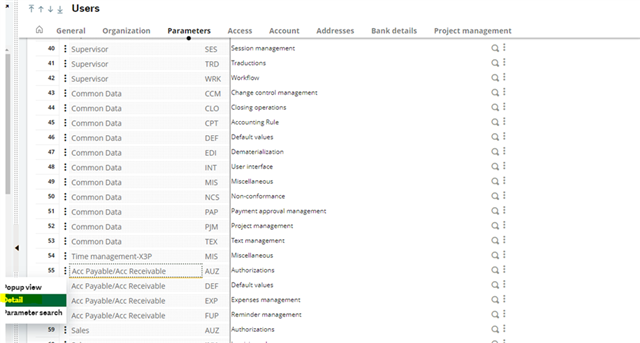
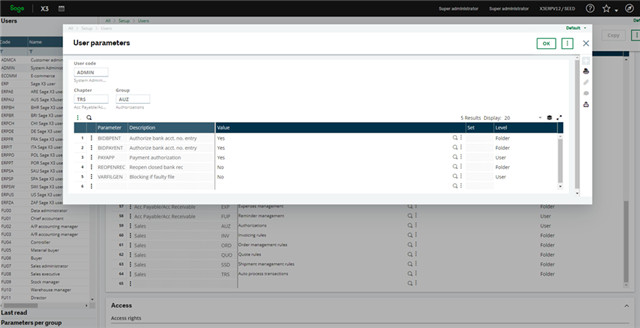
Setup the payment entry type that should require an approval by Navigating to:
Setup> A/P-A/R accounting> Payment entry type
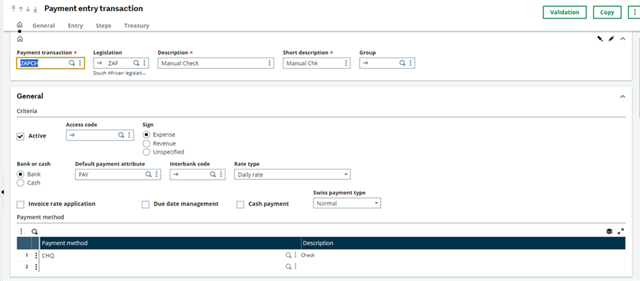
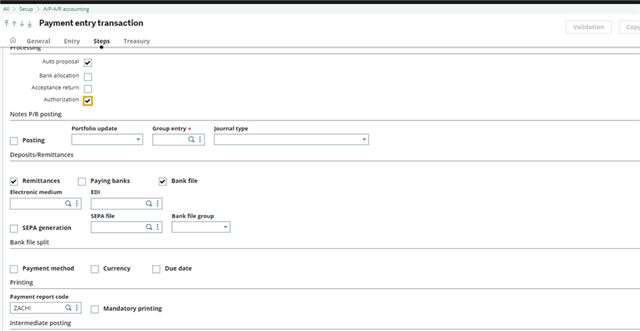
Note: The payments with Revenue sign are always approved. If the Authorization check box is cleared, all payments, regardless of the sign, will be processed with approved status. The process of creating the bank file will not be interrupted and the payments can be processed with the approved status.
Create your payment by navigating to:
A/P- A/R accounting> payment> payment receipt/entry
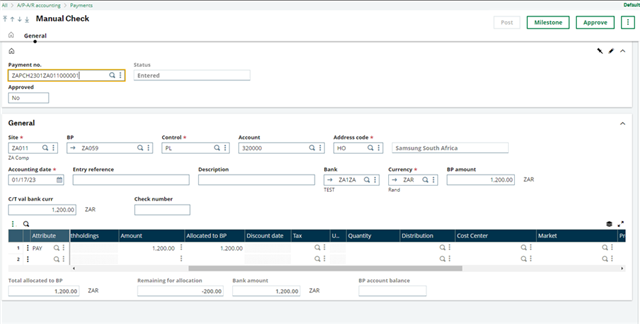
This will result in a Approve button available for selection on Payment entry screen GESPAY with the following:
- Approved - This is the status of payment approval.
- Approve button - Used to approve the payment. This button is only active for payments that are not yet approved.
The payment can be created and posted as not approved, so there is nothing blocking it and can be processed at a later stage.
If there are any changes on the payment which was approved by the user (and not approved by default), it will go back to a status of not approved. The payment will then require authorization.
If the payment has been approved by the user, the approving user and approval date are saved in the PAYMENTH table. If the approval is reverted, the approving user and approval date remain in the table. If approved again, these entries will be overwritten.
Create your manual remittance entry by navigating:
A/P- A/R accounting> Remittance> Manual remittance entry
Click create, add the required information, and select the payments you want to approve.
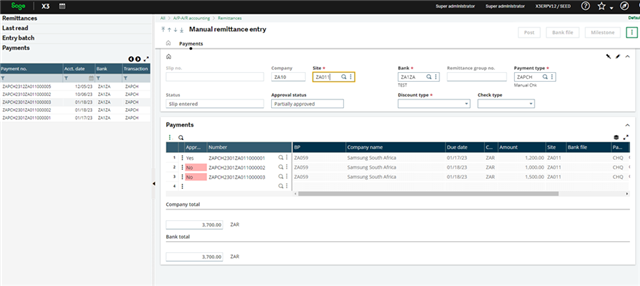
A new column has been added to the Payments grid in Manual remittance entry to show the approval status of each connected payment. This is only active and visible if the payment type has the Authorization flag set to Yes.
The following statuses have been made to the Manual remittance entry function.
- Approved status - This displays the status of the connected payments on the remittance level:
- Approved - All connected payments are approved.
- Partially approved - Not all connected payments are approved.
- Not approved - None of the connected payments are approved.
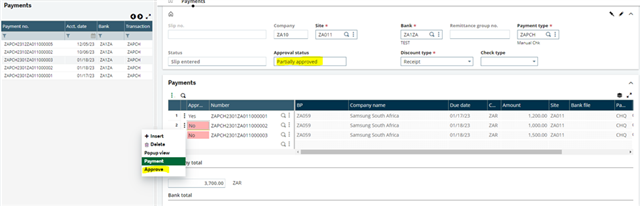
You can also approve each single connected payment from the remittance level (only for authorized users).
Bank file and posting can be either manual remittance or automatic remittance creation.
Manual remittance creation.
Posting and creating the bank file are only possible if all the connected payments are approved.
If there are multiple payments connected with different approval statuses, you can approve all payments that have not yet been approved by mass (for authorized users).
It is also possible to remove all payments that are not approved from the remittance by mass.
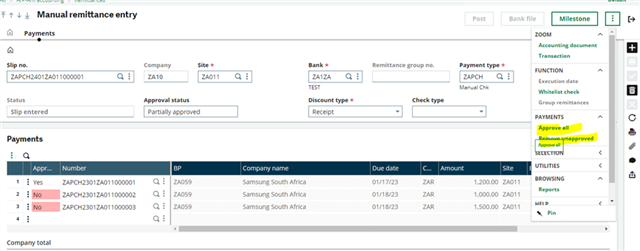
Once all the payments have been authorized the post and bank file button will be available for selection.
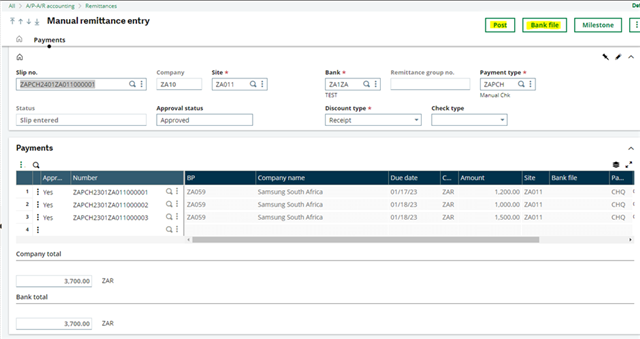
Automatic remittance creation
A/P- A/R accounting> Remittance> Automatic remittance creation.
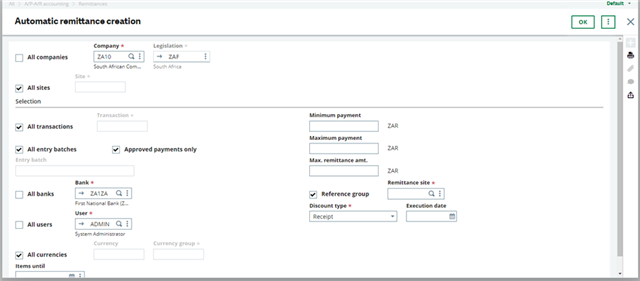
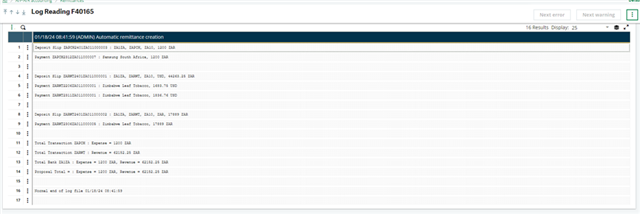
Approved payments only - This makes sure no un-approved payments are passed to the remittances, which are created automatically.
The bank remittance will be created for each payment created and you can file the remittance on manual remittance screen, and you can print your bank file from the manual remittance screen.
Electronic remittance (FICMAG)
In the bank file generation process, only approved payments are considered.
In the case where payments are not approved and are connected to the remittance, the bank file is not created, and a log message is displayed.
In case of grouping of remittances (one bank file created for an entire group of remittances), if a remittance exists with not all payments approved – the bank file is not created, and a log message is displayed. Bank files for other groups or single remittances with all payment approved, are created.

