We have come across a lot of questions around the size and type of file to be used for Logo's inside Sage X3.
I am writing this Blog, that will be updated in the future with relevant information to assist to help with creating
stunning company logo's..
Logo's on Company Headers are generally very small, but they are created from High Resolution Original images.
This ensures that the smaller image of the logo is also created as a high quality image.
Original Logo images are generally created from a super high resolution images in for example 1080P or even 4K
resolution, and saved or converted into for example a smaller usable JPG or PNG file format.
The High Resolution Image of 1080P or 4K is then converted into a WWW optimized size, like for example 229 x 400 Pixels.
Which also happens to be the file size we would recommend for Company logo's inside Sage X3.
Below is a Example of a High Resolution Sage Logo that has been saved in 229 x 408 Pixels. Be careful not loose the original
aspect ratio of the original Logo. This will result in morphing of the image, into an unnatural looking Logo, that will not
resemble the original logo.
From the Photo editor I used above, note the option Constrain Proportions which is key to maintaining
the quality of the Logo.
The Original size of the Logo was 2500 x 1436 Pixels this is now being Converted into a usable size as a logo on
a Crystal report for example, which is only 229 Pixels in Height. The width may vary slightly, or more than likely
will never be exactly 400 Pixels in Width, as is the case in our example.
The reason for the above is we want to maintain the aspect ratio of the Original image to ensure the
quality of the image being scaled to our needs.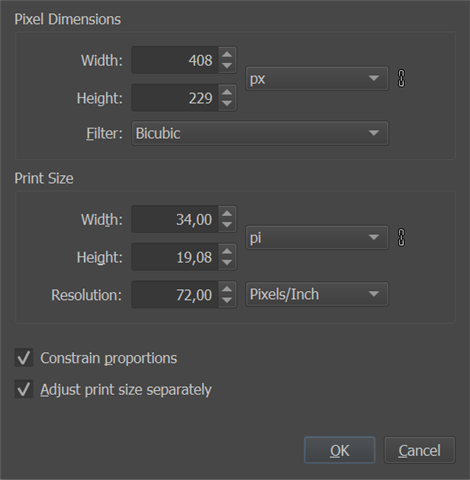
So I am changing the output to be 229 Pixel high, by maintaining the Aspect ratio I am ensuring the quality of
the image being produced. The aspect ratio is automatically being maintained, with the width being Auto adjusted to
408 pixels wide by the photo editing software.
Below is the result:-
As you can see the aspect ratio of the file has been maintained and is high quality even though the image is only 408 x 229 pixels big.
Should there be enough interest in this Blog --- I will do Webinar on the Topic --- where I can share with all you, how exactly to do this
and which free Photo Editing tools you may use to do this.
Have a super day further!
Renier

