I have been using Sage 50 2017 with no prioblem. All of a sudden it doesn't work due to the
key file not found
error. I tried uninstallind and reinstalling and still the same problem.
Please help.
I have been using Sage 50 2017 with no prioblem. All of a sudden it doesn't work due to the
error. I tried uninstallind and reinstalling and still the same problem.
Please help.
Hello jawellnofine,
Thank you for contacting us. If you're getting "Key file not found" or "Bad key file" message when opening Sage 50, then you'll need to perform a clean re-install. You're better off making sure that Sage 50 is wiped from your system.
After uninstalling by using Control panel > Programs and Features, use the Microsoft tool called "Fix problems that block programs from being installed or removed**
Select the uninstall option and then once the programs list, ensure that Sage 50 isn't on that list. Run it several times if you need to. Once all references to Sage 50 are removed, see the KB 10407 linked here for further steps.
If you require further support from here, I would suggest contacting Sage Support via online chat or phone (please note that the phone number is 1-866-996-7243) during regular business hours (Monday to Friday, 9am to 8pm ET) –
https://sagecity.na.sage.com/sage_city_town_hall/p/sage-product-support
I tried all of those suggestions and ended up with Sage in "program files" with no uninstall option. I resorted to wiping my whole computer to get rid of it. What a process!! I would like to know what causes that error in case it does it again.
I tried all of those suggestions and ended up with Sage in "program files" with no uninstall option. I resorted to wiping my whole computer to get rid of it. What a process!! I would like to know what causes that error in case it does it again.
In some cases a corrupt Windows User Profile can contribute and or anti-virus software which deleted a core file can be the cause. The blog "Slow Performance or Crashing of Sage 50" contains some suggestions for avoiding issues:
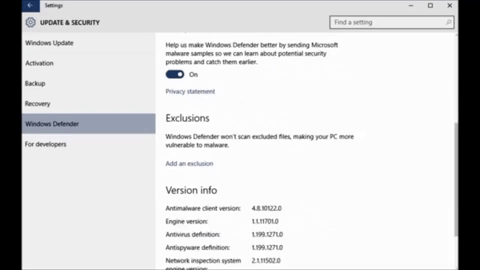
We recommend adding File Types: .SAI and .SAJ and adding the Folders for Sage 50 version 2018 / 2019 and WINSIM in C:\Program Files (x86). Also be sure to add the folder location for where your company database is stored.
See KB 10080 for the full list of files to exclude in any anti-virus software*.
Hope this helps!
*Community Hub is the new name for Sage City