Selecting payments function causes the program to close (using Simply Accounting by Sage 2007).
How do I go about clearing the error?
And yes, I know that we need to upgrade....
Thanks,
Brenda
It's been a long time since I've used SA 2007 - my oldest version is 2012 for a client and I am waiting for that one to start having issues due to all the windows updates that has been done over the years.
Do you have a tab on the Sage 2007 main window called 'Maintenance'? If so click on that and select 'advance database check'. Another box should show up as per clipping below - this is from 2024 version so yours may not appear the same.
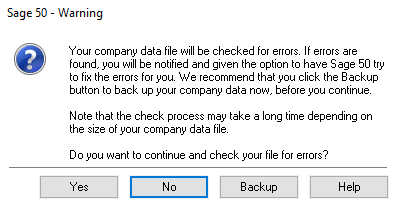
Another idea is to restore from a latest backup and see if that helps at all. If you are using a Sage 2007 shortcut on the computer desktop then try going into program file and selecting the Sage software from there.
If you have the original disk then you could try reinstalling the software as long as you have the SN, Key code etc to enter.
Otherwise I don't know what you can do other than update or hire someone to check it out.
If you update then you will need to install Sage 2015 first and update to that then continue from there to update to latest version.
*Community Hub is the new name for Sage City