Does anyone have advice/experience with this error message? What was done to resolve the issue? I have already spoken with Sage support, multiple times. Sage support says to consult with IT. IT says it's a Sage issue. Thank you.
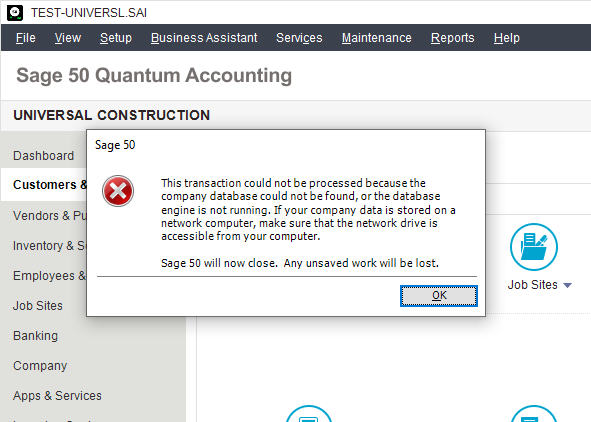
Does anyone have advice/experience with this error message? What was done to resolve the issue? I have already spoken with Sage support, multiple times. Sage support says to consult with IT. IT says it's a Sage issue. Thank you.
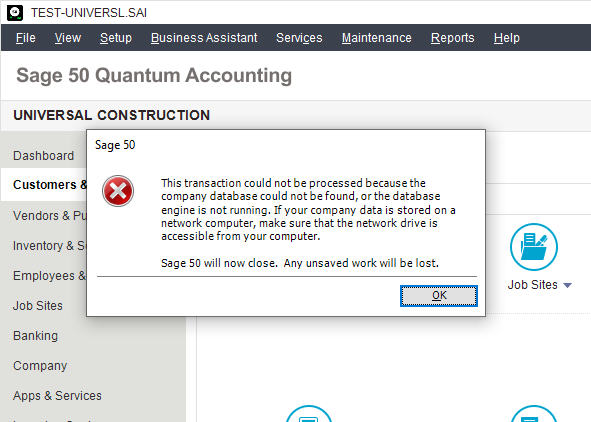
If this is on a network, ensure that the Universal (sample) database is stored in a shared folder on the server. Check that the sage connection manager is running on the server and on the desktop. I believe this is an IT issue.
If the company file is on the server, then it is possible that the workstation and server became disconnected while the file is open and this can cause that message. It happened to me last week on a client's file. I checked the drive connection in Windows Explorer to make sure it was connected and restarted the program and opened the company file without any problem. I have had this issue with one company but not another on the same drive simultaneously, but seeing this message is rare and generally only happens on the systems I work on if the network connection between computers is really down.
This type of thing can also be caused by firewall settings not allowing the communication to the other computer or if the open file is actually on the workstation like the original universl.sai file is, it can prevent opening the company file on the workstation as well. Without knowing all the details, it's hard to point to any one thing.
Lastly, if the file is on a server or shared from other workstation and the someone reboots that other computer while Sage 50 is running, then a network disconnect has happened and it won't always reconnect. If nothing has been asked of Sage 50, then it is sometimes possible to reconnect the drive through Windows Explorer first, then try using Sage 50 without restarting it (but only sometimes). Usually a restart of Sage 50 is required after reconnecting the drive resource.
*Community Hub is the new name for Sage City