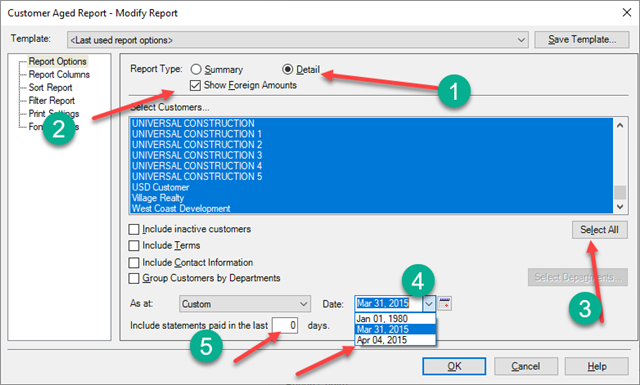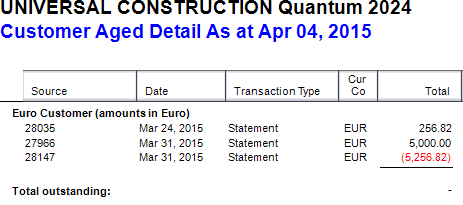Our accountants would like me to clear up lingering currency exchange values in my A/R and A/P accounts. Note that I have quite a few currencies that we use. For A/R I thought I could fix it by entering an entry through the Sales Journal. This does get rid of the exchange balance, but then I end up with an invoice outstanding for this value. I thought I could enter a Credit Note then make a payment where the invoice is cleared with the credit note. This didn't work as it brought the A/R back to original value.
Would anyone have a work around to clear up these lingering exchange balances?