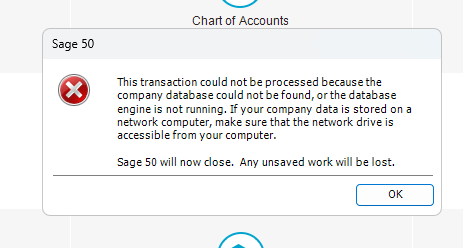
Hi me and other users are receiving this error message after a while, what causes this, is it normal?
Hi Ke Muso ,
Thanks for reaching out with your concern. This is not a normal occurrence, and it seems like an issue related to either network configuration, data location, or software setup.
Here are a few steps you can take to troubleshoot and potentially resolve this issue:
Network and Data Issues: Ensure that the connection manager service is running on the server computer if your data is on a network. For data shared through Remote Data Access, try downloading the file again with a new name to see if it resolves the issue.
Software and Hardware Setup: Check your antivirus software to make sure that the .SAI file extension is allowed. Additionally, confirm that no background process is interfering with Sage 50's operation.
System Configuration: If this error occurs after the workstation has been idle, it might be due to Windows putting the computer into power save mode, which can shut down the network adapter necessary for Sage 50 to operate.
File Management: Try moving the company file to a less restrictive location on your computer.
If these steps do not resolve the issue, it may be a more specific problem requiring professional assistance. As noted in the article content provided, for data corruption issues or if there's no error after running an Advanced database check but you're still facing the issue, contacting Sage support at 1-888-522-2722 for a chargeable data repair service is recommended.
For detailed steps on each resolution and more information on handling this issue, please refer to the article content provided or contact Sage Support for further assistance.
Warm Regards,
Erzsi
*Community Hub is the new name for Sage City