Hi all,
I am watching the Sage CRM training video. On the Leads screen, I see there are statistics for
- Average Time Open (days)
- Opened Today
- Opened This Week
- Opened This Month

However, on my Leads screen, I only have the pipeline, no statistics. How can I make the statistics available on screen?
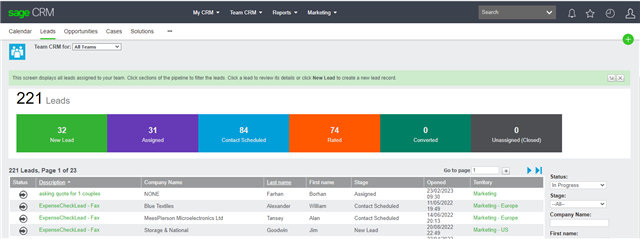
Thank you

