Hi,
When launching Sage 300 (v20024), this error pops up.
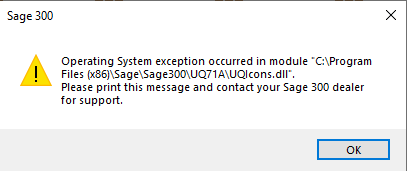
and when click on Item Inquiry in Ops Inquiry, this pops up: (S1VMH2022 is the server name).

We have 3 companies on the same server, other two (test comanies) works perfectly fine, error free.
Please help.



