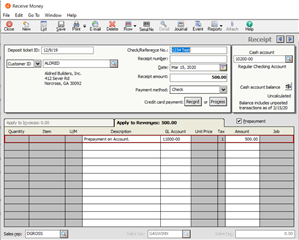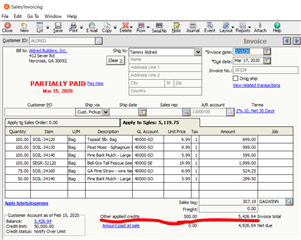I have been entering customer "prepayments" as though they are income (not attached to an invoice yet). My client's customers often pay for work up to a month in advance of the "job" being invoiced to the customer. When I create the customer invoice, I have to print the invoice (in order to get the invoice number to properly populate), the go in and change the customer payment to apply the payment to the invoice (and remove the payment from the "revenue" tab). Then I have to reprint the invoice to show the invoice as being paid.
I noticed yesterday when entering a number of new customer payments (for this client) that there is a checkbox to "prepayment". When I check this box, it changes the screen slightly, only allowing me to enter information into the "description" field and the amount field. This seems to be "correct" to me. My question is, how does this apply to any future invoice created for the customer - how does the prepayment get applied to the invoice when the invoice is finally created so that the invoice does not have to be printed twice in order to apply the payment to the invoice?
Also, since the prepayment is received up to a month before the customer invoice is created, is there a way to record the prepayment as being received and deposited into the bank account?