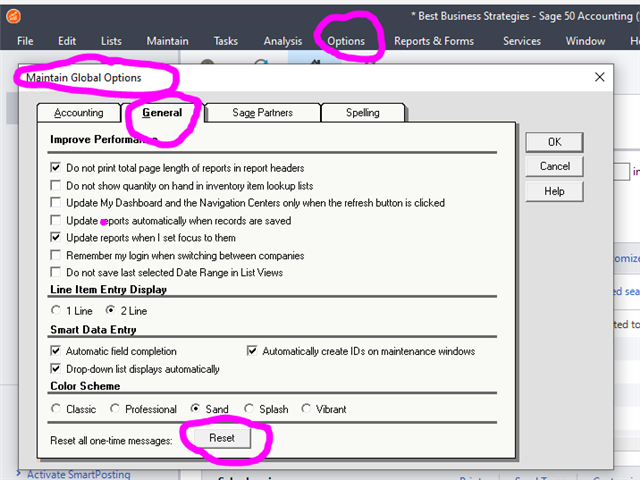The directions for opening multiple company files is very straight forward.
1. Open the first company.
2. Select File, and then either Open Company or Open Previous Company.
3. At the warning message, select Yes.
4. Select the next company you want to open, or create the new company.
My issue is that a user had previously selected No at the warning message.
Now, they are at a point where they need multiple company files open for comparison purposes, and I can't find how to change their initial choice, which would allow them to open a second company file, without closing the first.
Thanks in advance for any help that anyone can offer.