I need someone to help with this login issue after upgrading to sage 2024.
After I click 'OK' at the login window, it asks me to change the password, so I change password for example to 'Bo123456', it always gives me an error message 'old password is not correct'.
After I click 'OK' at the login window, it asks me to change the password, so I change password for example to 'Bo123456', it always gives me an error message 'old password is not correct'.
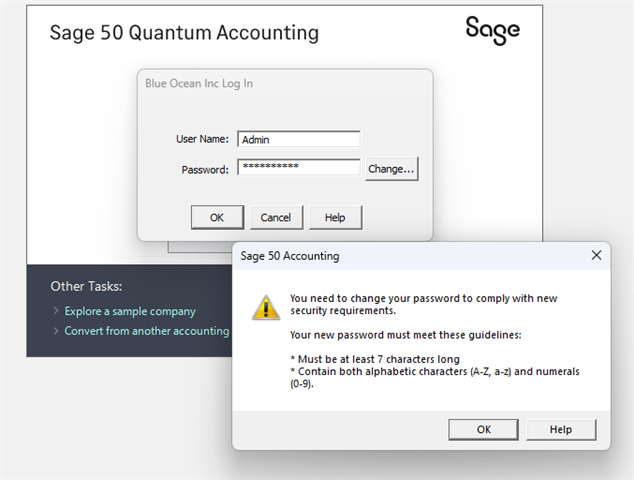
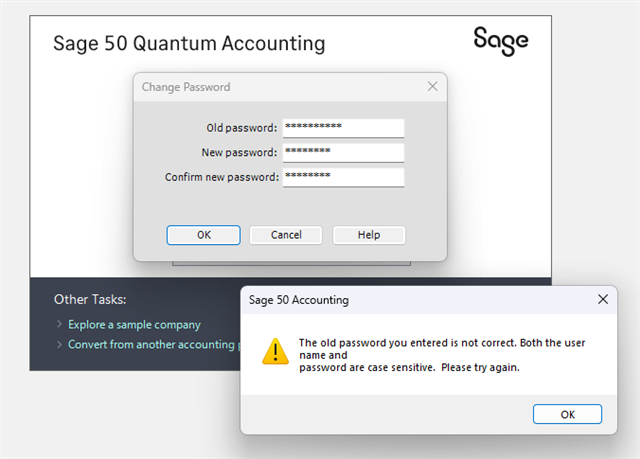
I am pretty sure the old password is correct. Since when I entered an incorrect password (e.g. 00000, as below) at the login window , it would give a wrong password error message after I clicked 'OK' and wouldn't go to change password page.


