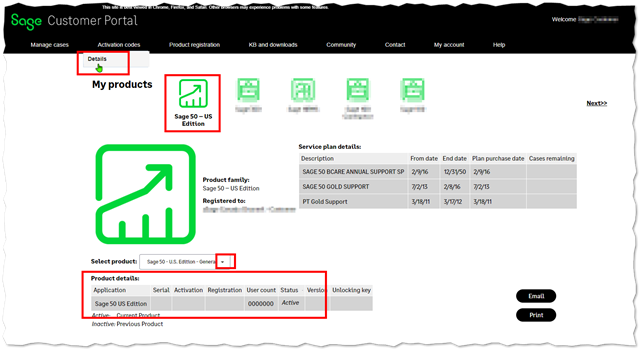Sage 50 2024 upgrade does not accept current serial number - The upgrade wizard automatically populates our serial number, but after clicking Next, it says the serial number is invalid. How can we get past this?
150
113