We have Sage 50 installed on our server, we are planning to move to a new server running Sage 50 2024, but temporarily needed to upgrade our current to 2023 to get the 5 additional users.
We first started by backing up our 2022 database. Then from in Sage went to the check for update option to upgrade to 2023. After the install when we try opening the Sage 50 2023 client on the server, it immediately crashes with no other messages.
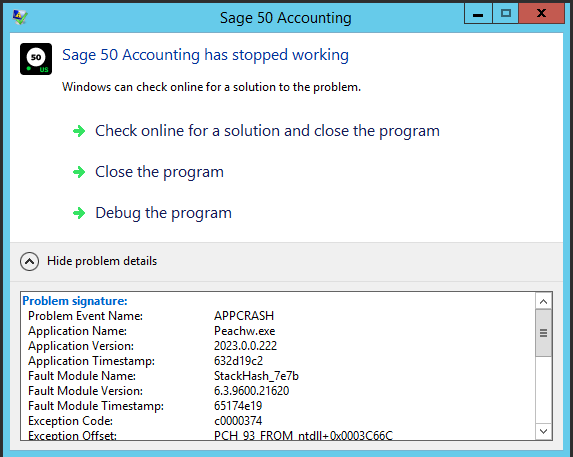
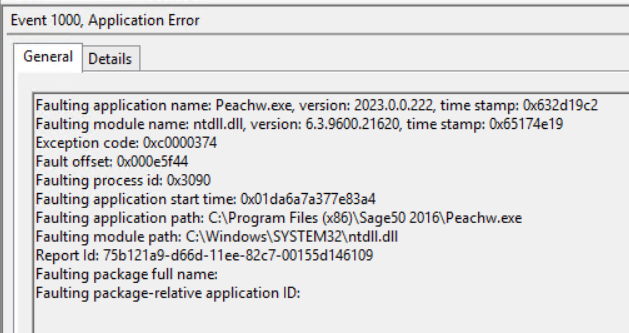
We first tried preforming the Actian Zen patch we found was referenced on here as a stability fix, and then we tried reinstalling Sage2023. No change.
All of our end users were able to install the update to their clients and are working, so it is not the worst problem the client on the server isn't working as we hope to be moving to our new server in a few week.
Problem #2, and our immediate concern, is now our Infor CRM service is not able to query the Sage database. We can connect fine but when it tries to do a query, the zenengnsvc32.exe crashes and needs to restart.
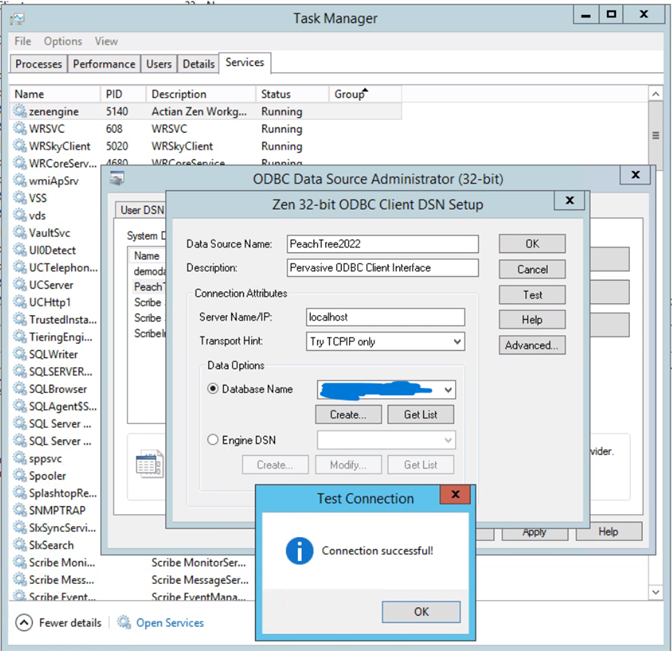

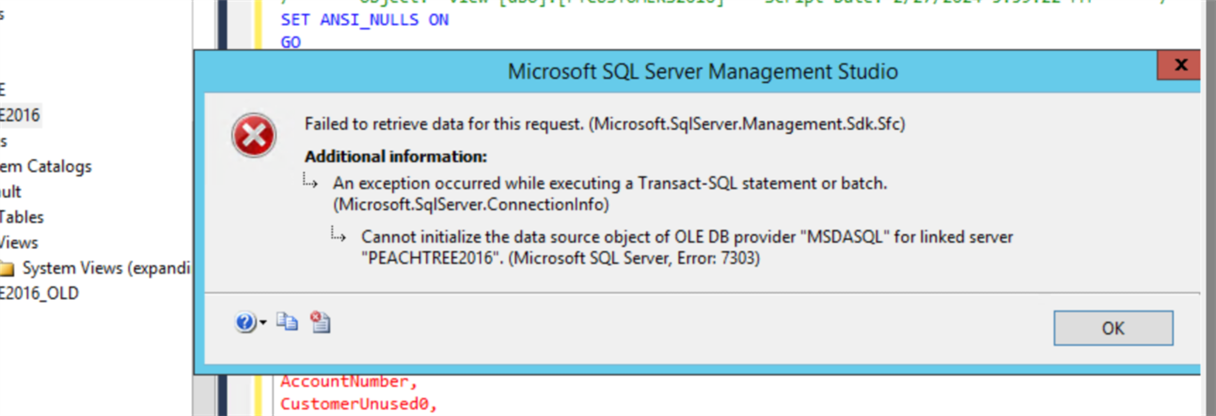
Any help with these problems would be welcome

