Hello,
What is the reason why our sage accounting is need to activate even though are license is for lifetime use, then when I try it to activate its take much time but in the end ill received a message said:
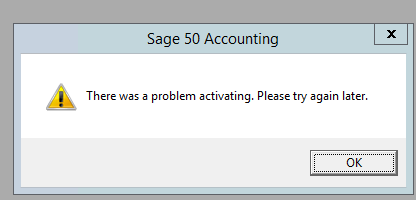
Hello,
What is the reason why our sage accounting is need to activate even though are license is for lifetime use, then when I try it to activate its take much time but in the end ill received a message said:
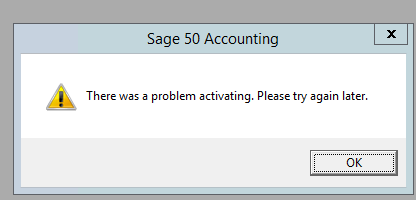
Hi Robert De Leon ,
Thanks for reaching out. What version of Sage 50 US are you getting this message with?
If you're experiencing an activation error with Sage 50, it's important to note that versions 2020.1 and earlier are no longer supported due to their reliance on outdated TLS protocols, which can lead to security vulnerabilities. This may be causing the activation issue you're encountering.
To resolve this, we recommend upgrading to the latest version of Sage 50 US. This ensures you receive the latest security updates, features, and support. For active subscribers, the upgrade is available through the Sage 50 Welcome Center. Upgrading is crucial for maintaining compliance and access to the software.
Please try this solution, and if the issue persists or if you need further assistance, don't hesitate to contact our support team.
Warm Regards,
Erzsi
Update that the Sage 50 US support team pointed out some resources that may help resolve these issues:
If Actian is damaged: This could be the root of the activation error you're experiencing. We suggest following the steps outlined in the article "Error: 'There was a problem activating...' when Actian is damaged". This guide provides detailed instructions on how to repair or reinstall Actian to resolve this issue.
If Actian is not started: Another possible cause for the activation error could be that Actian is not running. In this case, refer to the article "Error: 'There was a problem activating...' and Actian is not started". This article will guide you through the process of ensuring that Actian is properly started, which is essential for the activation process.
Following the steps in these articles should help address the specific error message you're seeing. If the issue persists after trying these solutions, or if you need further assistance, please don't hesitate to contact our support team. Ensuring your software is activated and functioning correctly is our priority.
Warm Regards,
Erzsi
Hi - Can you add clarity to the earlier comment about the TLS versions. It's been unclear since last year's announcement.
1. Does Sage now refuse requests to activate pre 2021 and earlier versions - or are you just pointing out the TLS issue?
2. If it's truly a web transport issue - will Sage still activate via an email to [email protected]?
Cheers
Hi Awizz,
To address your queries concisely:
Activation for Pre-2020.1* Versions: Sage no longer supports activation for versions 2020.1 and earlier due to the retirement of TLS 1.0 and 1.1 for security reasons. These versions cannot be activated because they rely on outdated security protocols.
Email Activation for Transport Issues: As of September 30, 2023, older versions attempting a license validation check will encounter an error, preventing access upon reinstallation or reactivation. While Sage historically offered email support for activation issues, the emphasis now is on upgrading to secure, supported versions.
Action Needed: If you're using a version impacted by this change (2020.1 and earlier), it's crucial to upgrade to the latest version of Sage 50 to avoid disruption. For active plan members, access the latest version via the Sage 50 Welcome Center. If you're not on a plan, please purchase a subscription to the latest version by contacting Sales at 877-495-9904, option 4, or for SAN members, at 866-565-2726.
Upgrading ensures you benefit from enhanced security, features, and support.
Warm Regards,
Erzsi
Hi Erzsi -
Thanks so much for your reply.
Sorry if I am being thick here - and, certainly understand the benefits of upgrading - but my question was not about "supporting activation" - rather about refusing the same.
1. If one attempts to re-install on another machine - and uses the online activation - will Sage refuse to activate? (as in: "no way", "never", not "maybe", but "no")
2. If that refusal is because it's insecure to do it over the web - will Sage still let one activate by creating and emailing an ActivationRequest.arq file and then send back a file for manual activation?
Cheers
Depends on the version of software used if 2020.1 and older that :
cannot be activated because they rely on outdated security protocols.
will not be activated
Hi again Erzsi_I !
Some news - IT folks have suggested that we can make the 2020.1 and earlier versions use TLS 1.2 to communicate with Sage's servers.
Can we assume that it will work without getting this error ??
Warm Regards,
awizz
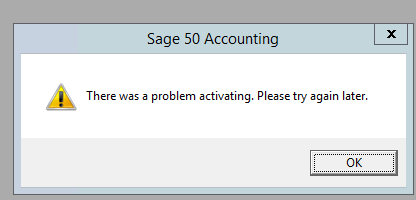
Not sure if it's possible but I'm asking the team.
Unfortunately, the team came back confirming that this would not be possible.
*Community Hub is the new name for Sage City