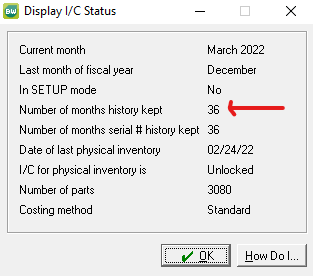Is there a way to globally set all inventory parts to an on-hand quantity of zero? thanks!
Sage BusinessWorks
Welcome to the Sage BusinessWorks Support Group on Community Hub! Available 24/7, the Forums are a great place to ask and answer product questions, as well as share tips and tricks with Sage peers, partners, and pros.
General Discussion
Inventory Set On-hand quantity to zero