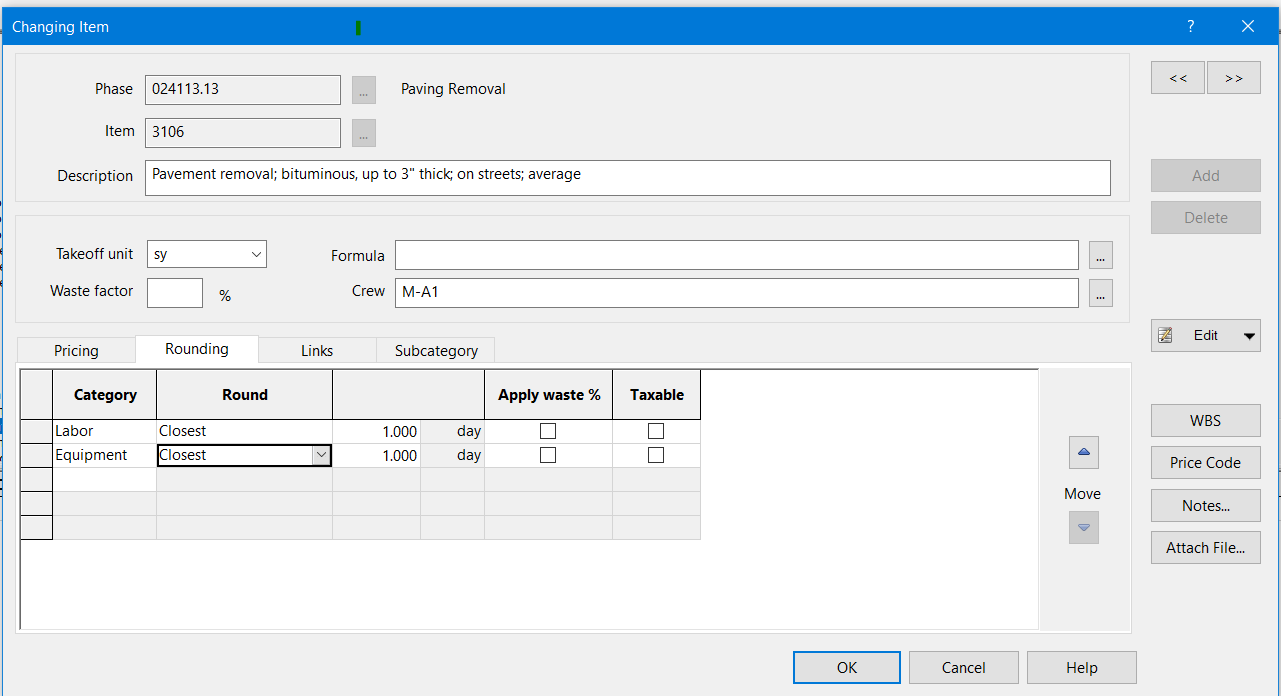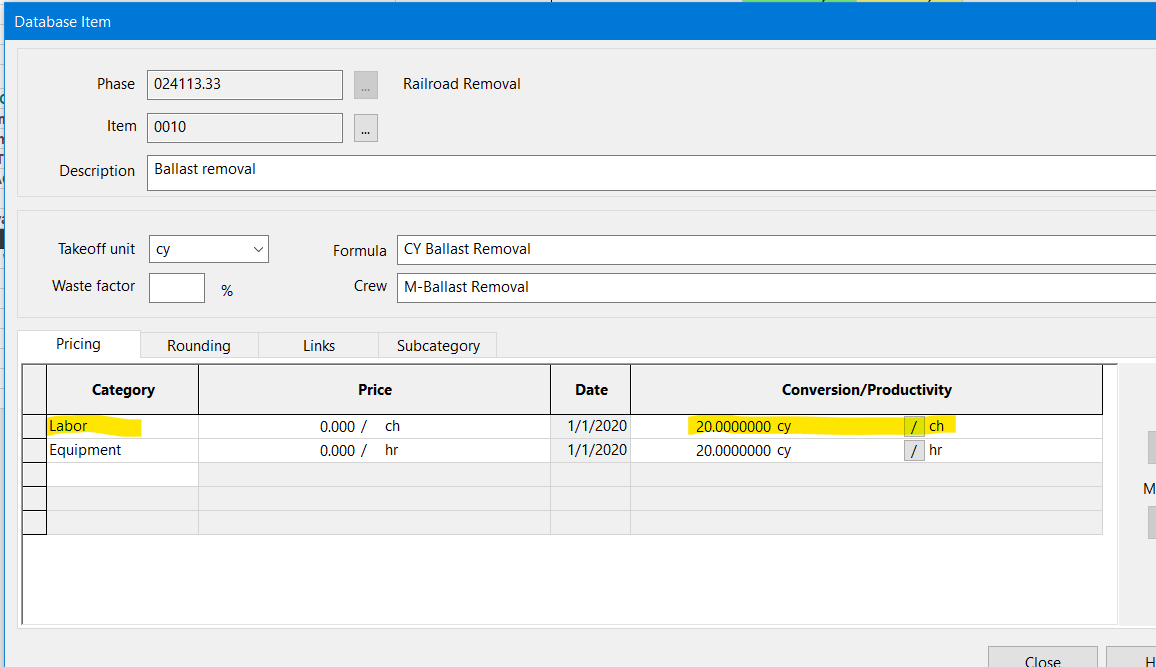What is the purpose of the rounding tab on the Database Item. For example, I have tried to round up to the closest drywall board (32 sq ft) or in the case of labor, to the next whole day. However, this feature does not seem to work. Am I missing a step?