Hi,
Is there a way or method to sort / move an estimate line item in the order which I want to? The estimate is sequenced to group the estimate under Bid Item.
I want to move line number 14 to line 13 and vice versa.
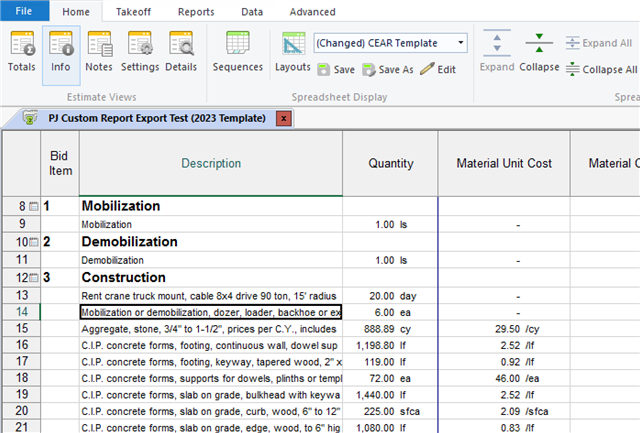
You are using the WBS code called Bid Item already
Create another WBS code called Item Order
Turn on Item Order column under this Bid Item sort tab. Move it over just before the Description column if so desired
Assign the Item Order values in the order you'd like to be able to see them on the screen
Highlight the Item Order column heading, right click and choose sort ascending or descending whichever the case may be. Your items are now in that order.
Keep in mind you may want to assign these values 001, 002, 003 etc if you have a lot of items to sort. 1 sorts just ahead of 10 if you don't put the leading zero in there (01)
For more tips and tricks join us on TUGweb.com for monthly newsletters, posting questions, and other monthly and yearly educational opportunities: www.tugweb.com/.../aboutus
You are using the WBS code called Bid Item already
Create another WBS code called Item Order
Turn on Item Order column under this Bid Item sort tab. Move it over just before the Description column if so desired
Assign the Item Order values in the order you'd like to be able to see them on the screen
Highlight the Item Order column heading, right click and choose sort ascending or descending whichever the case may be. Your items are now in that order.
Keep in mind you may want to assign these values 001, 002, 003 etc if you have a lot of items to sort. 1 sorts just ahead of 10 if you don't put the leading zero in there (01)
For more tips and tricks join us on TUGweb.com for monthly newsletters, posting questions, and other monthly and yearly educational opportunities: www.tugweb.com/.../aboutus
*Community Hub is the new name for Sage City