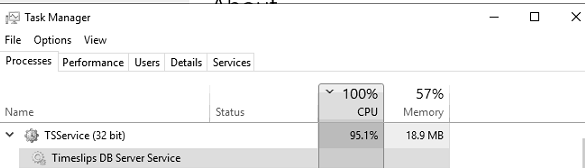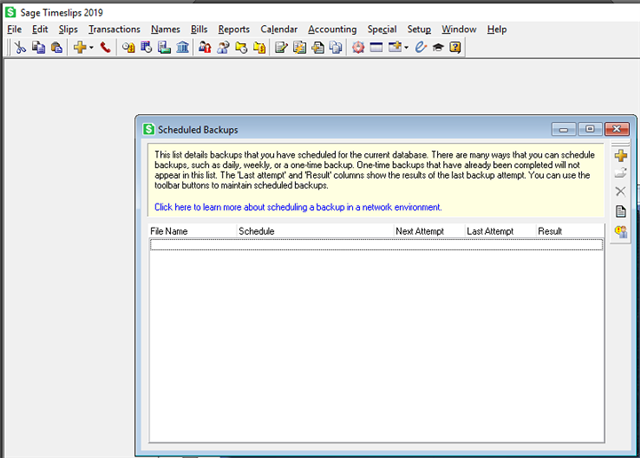Hello Team,
I am working on one TimeSlips server performance issue as below.
We have one Sage Timeslips server at our customer premises and on that server, we are running Sage Timeslips 2019 application.
From last few days we seen the server CPU utilization always shows 100% and after troubleshooting we found that Timeslips DB service is utilizing 95% of CPU.
We tried many possible solutions like, uninstalling AV, updating OS patches, but still there is no change is CPU usage.
It would be great if someone could help me with my issue.
Server config:
Task Manager: