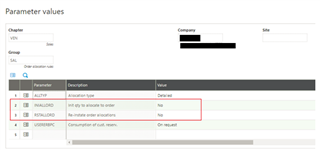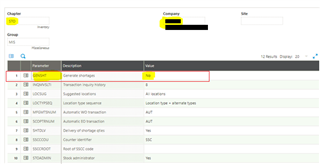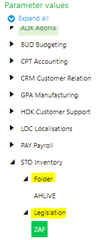Hi,
I am using sage x3 version 11 patch 4, and I am coming into an issue when I allocate a product and create a shortage for the order, the system will automatically allocate the shortage material to order if it sees products available. This happens when somebody allocates to the order, and then press the save button. It will see if there is product available, and then it will automatically allocate those products that are available to the order as if it thinks we want it to be on this order.
How can I make this stop? This is causing a lot of problems for us.
Thanks,
Chris