Has anyone created a Calendar gadget? I am trying to create a calendar that shows the PO Receipts for each day. I created a query like this with a group on receipt date.
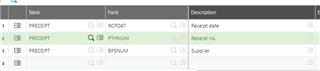
When I create the gadget on the landing page, the calendar shows up but there is no data populated. If I click the refresh button for the gadget, it populates but in a grid view, not the calendar view. Thoughts? Thanks!

