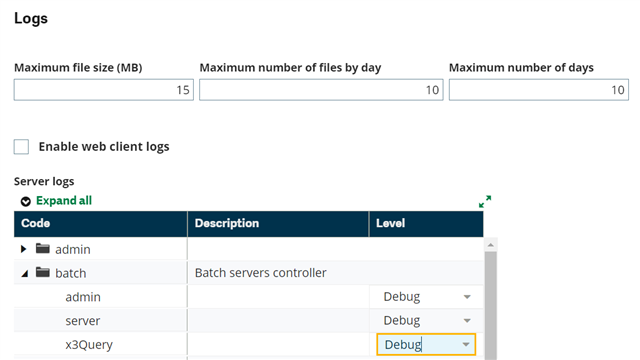Web server Version: 11.19.1-0
SAGE X3 Version: 11.0.14 (Patch14)
Runtime: R080.003.00001
Hi:
Perhaps someone of you has suffered this issue. It seems that the batch server is stopped (Status = stopped) … but it’s running!!
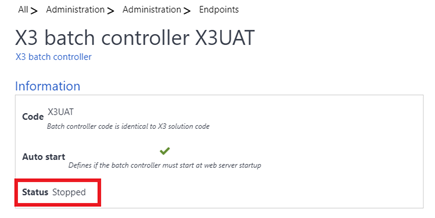
Checking the list of tasks and I realized that the “Standby” task are being run and new tasks are being created. I’ll show you with an example (Task number 2868445):
Query 2868445 standby
Query 2868445 finished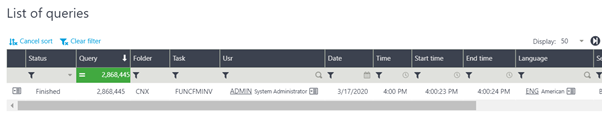
When I try to start the batch server, it returns the next error: “It is impossible to start the batch server.”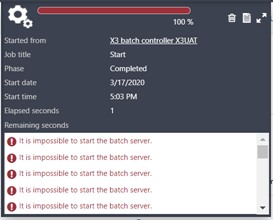
And when I click on the “Diagnosis” button the following message appears:
3/17/2020, 4:03:52 PM : It is impossible to start the batch server.
3/17/2020, 4:05:21 PM : Execute the 2868451 query on the xxxxxx.com:1802 server with the 7872 client.
The batch controller X3UAT is running on host XXX-V11-UAT (pid:11628) and can handle 40 queries.
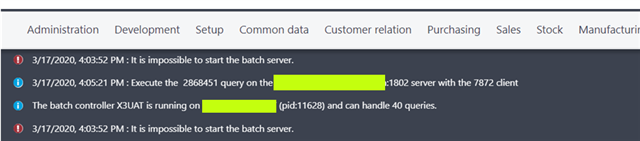
After killing the 11628 process in the Syracuse server, the batch server can be started with no errors.
Do you know what is happening? Could you help me?
Thanks in advanced,
Nacho Alférez.