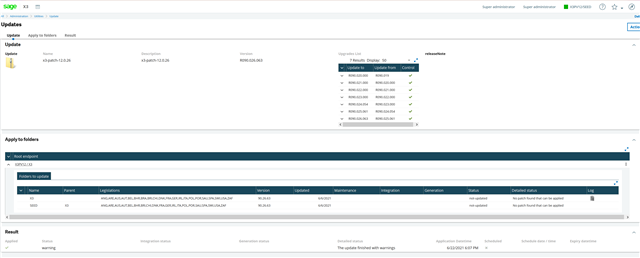After installing patch 26 on v12 i get this message, but I dont know where is the log or what are the warnings????
Sage X3
Welcome to the Sage X3 Support Group on Community Hub! Available 24/7, the Forums are a great place to ask and answer product questions, as well as share tips and tricks with Sage peers, partners, and pros from around the globe.
General Discussion
The update finished with warnings