I've been using Eclipse for several years now without issue. However, after updating X3 to patch 29 for version 12, it no longer connects to X3. It always stops at 50% at this step.
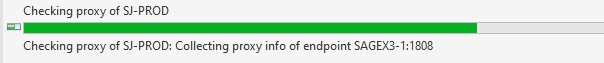
I've checked Eclipse proxy settings, which were unchanged (no proxy).
The Folder I'm connecting to is set to port 1808. I did notice that the parameters for eclipse had changed, so I set them according to various guidelines I've found (AECLIDBG, AECLIDBGTR, and AECLIPSE all set to Yes). I've tried it at the Users level, as well as the general Parameters level. However, no luck.
Has anybody else experienced an issue since updating?
Anything I've missed?

