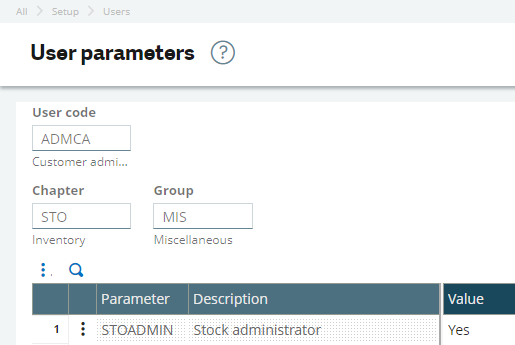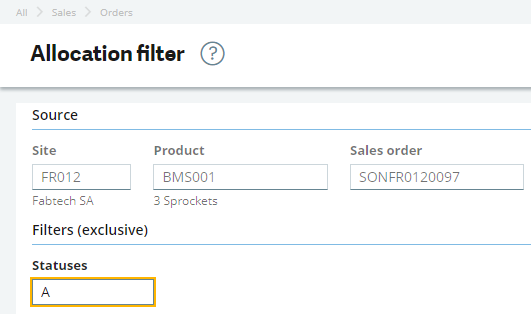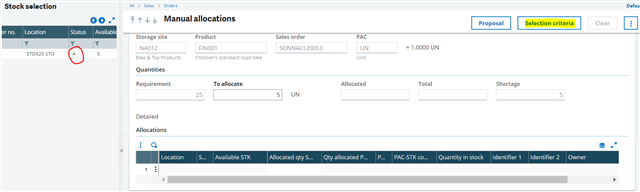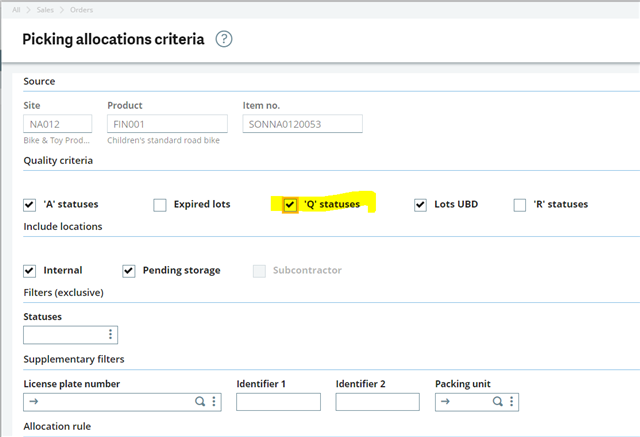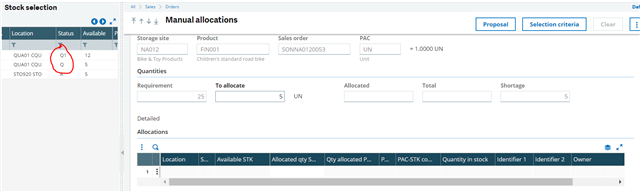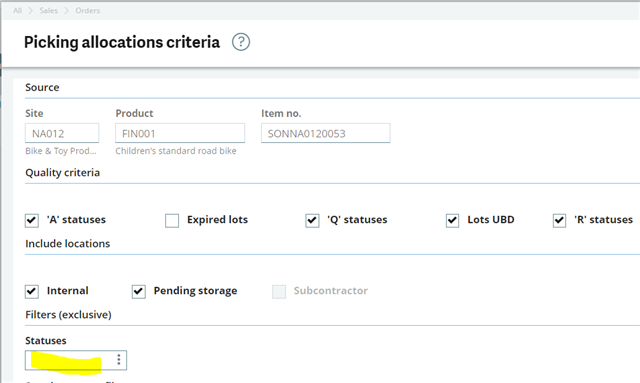We sometime have defective or substandard stock we sell at a discount. This is product that has gone through a QA process and has failed to meet our standard but some customers may not care that the product "looks a little funny".
We do not want this stock to allocate via batch allocations. We want it to only allocate manually.
We're trying to segregate this stock using the status codes. At first we tried assigning it to a status of "A1" but the batch server didn't really differentiate between A and A1, so now we're trying Q1.
On the product category, we've set the Issue flow to allow movement of A* and Q1 (we do not want to transact Q stock at all).
However, we're still unable to manually allocate from Q1 unless we set the allocation rules to allow Q. But if I set the allocation rules to allow Q then it will attempt to allocate any Q stock from the batch server.
We don't want to batch allocate any Q stock at all. We don't want Q stock to move through the system. Only Q1 stock should be allowed.
Has anyone been able to accomplish what we're attempting? If so, could you please share what you did to make it happen?