Hi all,
I got the issue of Accounting destination error while creating payment receiving from an open item, we are in Sage X3 V12
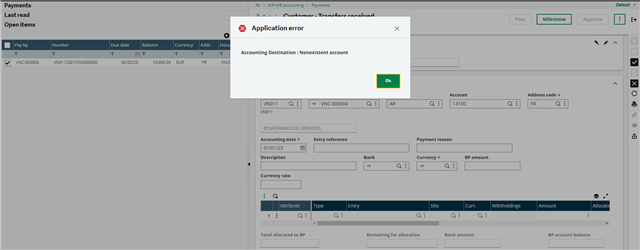
Does anyone here know how to solve it?
Thanks for any advice,
Hi all,
I got the issue of Accounting destination error while creating payment receiving from an open item, we are in Sage X3 V12
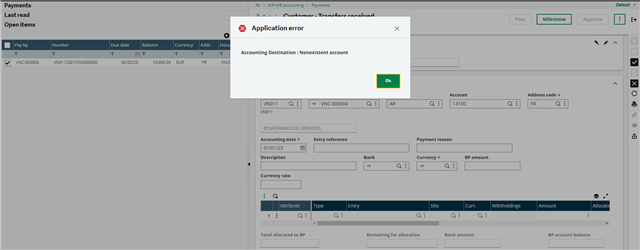
Does anyone here know how to solve it?
Thanks for any advice,
Hi Giang,
Typically, the resolution in Sage knowledgebase article: Error: "Account Destination : Non existent" will take care of that error message.
The resolution:
Regards,
Pam
Hi Pam,
Thanks so much for your answer,
In our case, it is a bit different, we still can do the payment received from open item for some customer. Therefore, we compare the customer set up but cannot found any difference.
I have check accounting code as your advice, it has been set properly.
Do you think anywhere else we can investigate this issue?
Thank you,
Hi,
Do you have valid accounts for the discounts? If you try the same transactions on your test system, are they successful? Do you have any customizations? Try going down to the table level and comparing one customer that works to one that doesn't. Does the customer never work? Try making a minor change to the customer, save, reverse the change and save .
It might be a good idea to contact your local support team to do additional troubleshooting.
*Community Hub is the new name for Sage City