Getting the error below when doing application configuration in v12 patch 32.
Error No 25
write on pipe 9 failed with error:Invalid argument (22) : System Error( 22 )
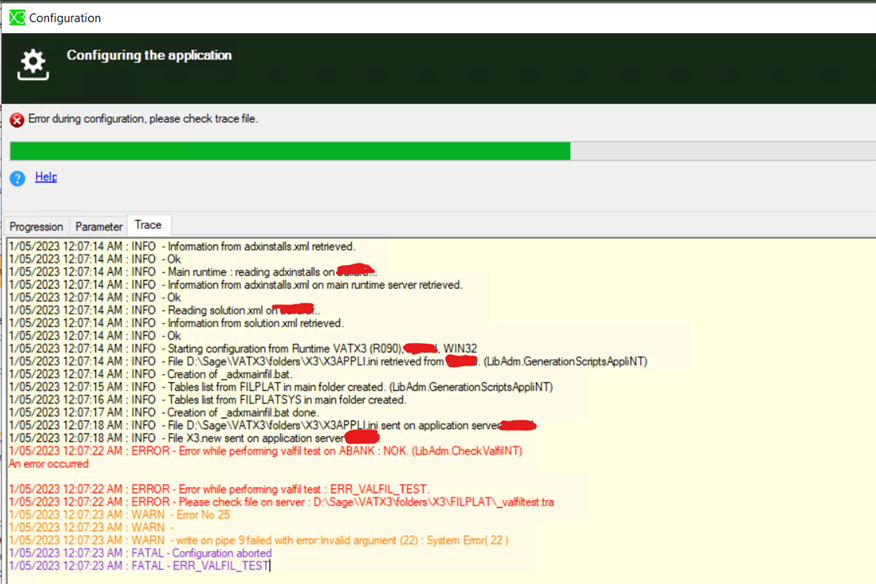
Getting the error below when doing application configuration in v12 patch 32.
Error No 25
write on pipe 9 failed with error:Invalid argument (22) : System Error( 22 )
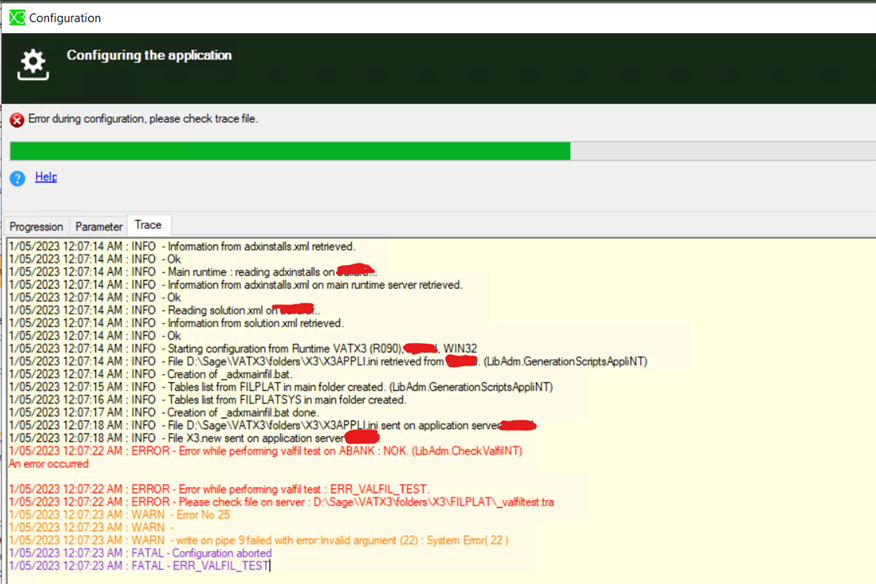
Try to go and open the .tra file in Notepad.
Otherwise, try below:
[1] Check SQL Server firewall. Open firewall access if separate servers.
[2] From this server with the X3 console, use SSMS to try to connect to the SQL Server instance. Install SSMS if you have not. Check SQL Server documentation for more information.
[3] From X3 Console, check the SQL connection details written.
[4] If you use Manual configuration, pick a spot where the path has been defined in advance and the SQL Server user can save. Check with DBA, SQL Server documentation, or cloud provider documentation for more information since this is implementation-specific.
Hello
I have the same issue when I want to validate a created folder or when I import a folder from the configuration console. I am able to access the SQL server via the SSMS client. In my case, the SQL server installation type is an availability group (installed with 3 clusters).
Does anyone have a solution?
*Community Hub is the new name for Sage City