Hi,
4GL Development question. Not sure the keyword to find for these.
In 4GL, I know I can just manually put in the hardcode filepath to open through SYSTEME2 raw OS cmd call but it is very annoying to maintain (about 5+ scripts to update) every time the folder is duplicated to test server.
If I want to access to a defined X3 volume, how to [1] call the defined X3 volume in 4GL and then [2] read a list of the file name inside?
Assume the defined X3 volume is YTEST.
Inside the X3 volume folder are just `.txt` files (1.txt, 2.txt, hello.txt). These files are expected to be imported in as an import template file using 4GL directly through its filename (for example, import `1.txt` file to YTESTIMP import template code).
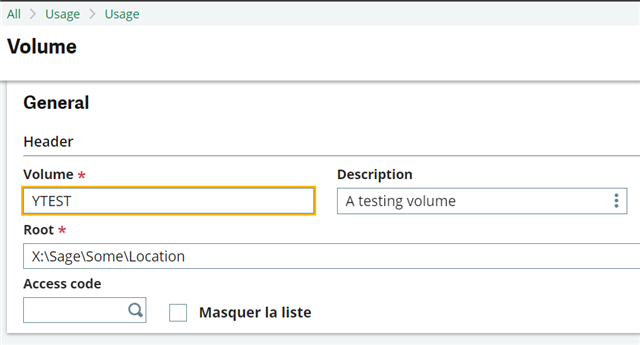
Additional refs for X3 Volume creation:
Additional details I found while googling:
- From Greytrix (the one I am using; Seems like old way?): www.greytrix.com/.../
- From online help: https://online-help.sageerpx3.com/erp/12/staticpost/x3script-keywords-glossary/

