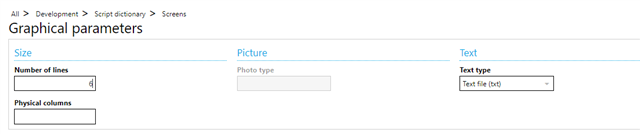Hello,
I am using a simple piece of code to display a field from another screen in Manual Matching (LETTRAGE). When placed in an infobox, the data displays correctly, but when trying to Affzo the field on the screen, nothing is displayed.
When the BP number is entered ([M:LTR]BPR) an info box displaying the text from a custom field in [F:BPR] (BPARTNER) called ZMATCHN is displayed:
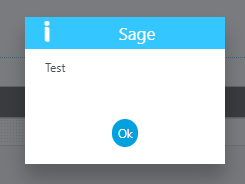
However, the field which I added to LETTRAGE called ZMATCHN ([M:LTR]ZMATCHN) does not update. Does it need to be in a table? (See "Matching Notes" is blank to the right. It does not display "test")

$ACTION Case ACTION When default Endcase Return Subprog AM_BPR(VALEUR) Variable Char VALEUR() If VALEUR = 'EE9391' read [F:BPR]BPR0 = VALEUR If fstat = 0 Infbox ([F:BPR]ZMATCHN) [M:LTR]ZMATCHN = [F:BPR]ZMATCHN Affzo [M:LTR]ZMATCHN Endif Endif End