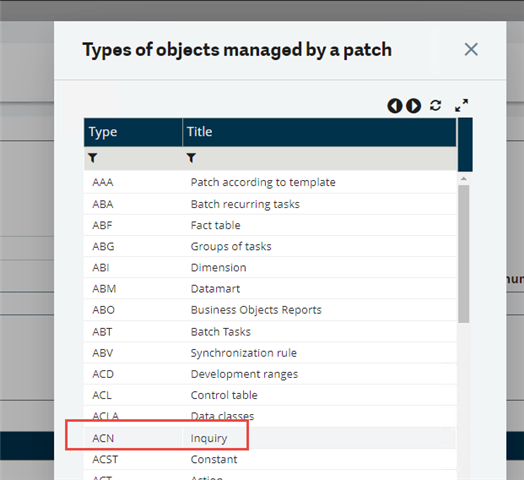Hi togehter,
we successfully modified an inquiry screen (added columns, changed order of the cloumns...). Now we want to share that inquiry screen with another X3 system.
Unfortunately we cannot choose inquiry screens as an object in the patch creation (APATCH).

Is there any other way to export the inquiry screen and import it to another system?