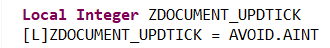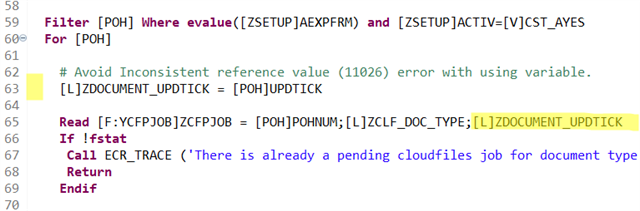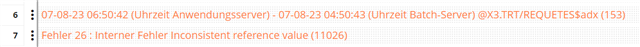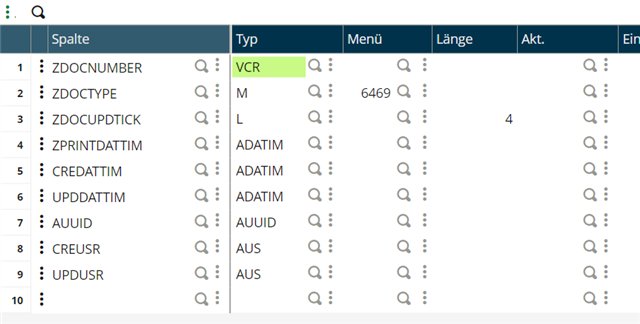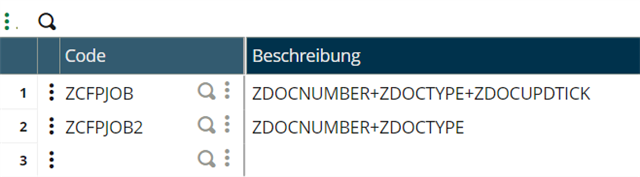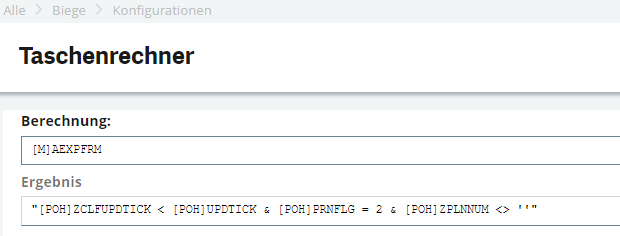Hello
I get the error Error 26 : Internal error Inconsistent reference value (11026) at @X3.TRT/REQUETES$adx (153) when trying to read a custom table in a custom batch job script. Part of the key from the custom table is a counter variable which is derivated from UPDTICK. Therefore I use [POH]UPDTICK as a value for reading. When I use instead a value like 1 I don't get the error.
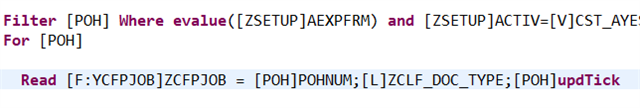
The read is made inside a For Loop which goes through POH records which meets certain criterias.
I also tried it with a Filter statement instead of a read statement or storing the value of [POH]UPDTICK in a variable before reading but with no success.
Later in the For Loop purchase orders are printed out which leads to an increment of UPDTICK because PRNFLG is updated.
But at the time of reading there is already another POH record used. So I don't think this is the problem.
Does anyone have an idea how I could resolve this issue? So that I can use the value of [POH]UPDTICK for reading?
Thank you for your help.
Kind regards