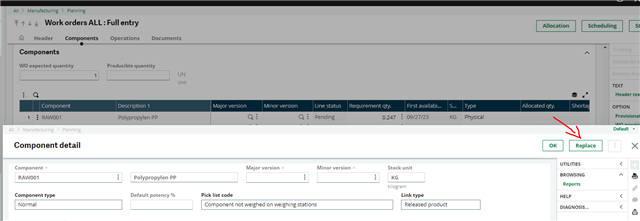Hello All,
Can someone explain the reason for these two fields listed in the subject in "Products" screen. I've read the basic break down's from "F1" help, but we are looking for more real world examples and purposes of these two fields.
Could either of these fields be used to retire legacy Finish Good items, and be used to replace "substitute" to a new Numbering scheme?
Sage X3
Welcome to the Sage X3 Support Group on Community Hub! Available 24/7, the Forums are a great place to ask and answer product questions, as well as share tips and tricks with Sage peers, partners, and pros from around the globe.
General Discussion
What is the purpose of the following: Substitution product "Field SBSITM / Screen ITS [ITS]" VS Alternate product "Field RPLITM / Screen ITM2 [ITM2]" in "Product"