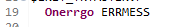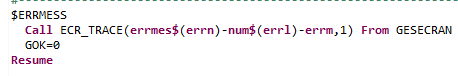Hello everyone,
When trying to create a sales invoice in a custom development we get the application error 162: Target entity not found[D,A,A2,464].
Error code is 102.
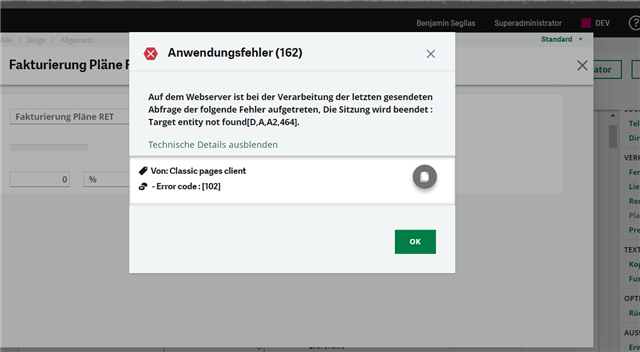
Unfortunately the error message not helps me to identify the cause of the problem. The only thing I did was increasing the standard activity code SIH from 250 to 999. Afterwards I did a dictionary validation.
In other cases I also encounter such Target entity not found errors, but with different letters in the brackets.
Does anyone have an idea why I get this error message? What does the different letters mean in the target not found error messages?
In the syracuse logs I don't see more information which would help me solve the issue.
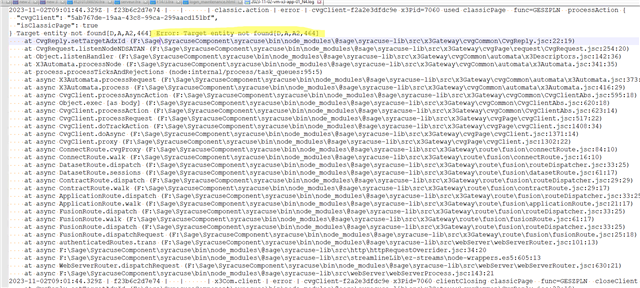
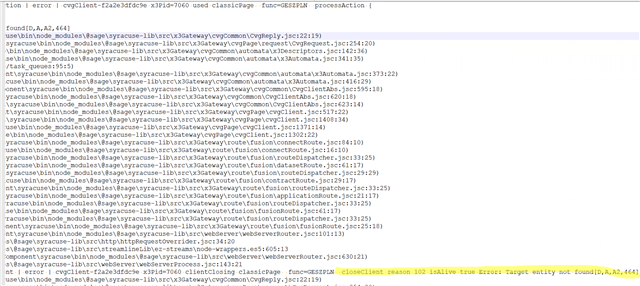
Below the information about the used versions in the installation.
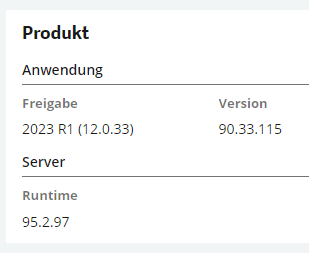

Thank you for your help.
Kind regards
Bense