Hi,
After I updated the Sage X3 components from v12p33 to v12p34, when I login to syracuse:
Connection to server failed : X3 engine error: <<masked>>/runtime_Release_release_R096.<<masked>>/sqlodbc.cpp.564. : ini_com:Variable dimension:!(2)
Hi,
After I updated the Sage X3 components from v12p33 to v12p34, when I login to syracuse:
Connection to server failed : X3 engine error: <<masked>>/runtime_Release_release_R096.<<masked>>/sqlodbc.cpp.564. : ini_com:Variable dimension:!(2)
https://online-help.sageerpx3.com/erp/12/public/configuration-console_console.html
Currently reading this but the page is broken, design-wise.
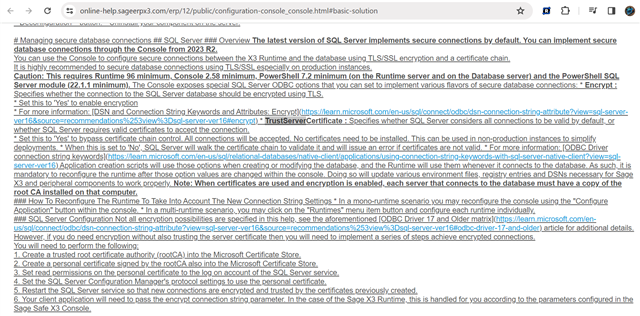
Caution: This (Connection Encryption) requires Runtime 96 minimum, Console 2.58 minimum, PowerShell 7.2 minimum (on the Runtime server and on the Database server) and the PowerShell SQL Server module (22.1.1 minimum)
In short, for those that cannot access to the Database Server (did manual configuration) and too lazy to setup the certificate needed at the moment.
```
Connection Encryption: No
Trust Server Certificate: Yes
```
Configure Application.
Continue to Patch update.
Instruction: Microsoft SQL Server secure connection with the console
Additional notice for Sage X3 v12p34: ALERT: Using Microsoft SQL Server secure connections with Sage X3
In short, it's not completely ready. You can do first part of the secure setup now but full forced secure mode with Microsoft SQL Server to be provided in later patch levels.
*Community Hub is the new name for Sage City