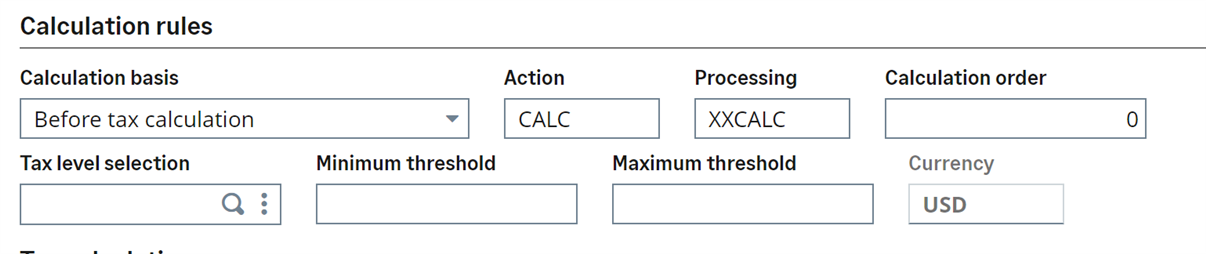Hello,
I am trying to calculate one invoicing element off of another and I seem to be running into a road block. I have tried using the "Calculation order" field, but this did not work. The next step would be using the "Action" and "Processing" fields. However, I do not know of the script needed for this to work.
Has anyone been able to calculate one invoicing element off of another? If so, would you mind sharing the script or method that you used?
Thank you,