Hello,
Is there an easy way to duplicate an existing Function/Menu Profile? I want to take an existing Function/Menu Profile and duplicate it so that I can restrict the new one by specific sites or less access.
Thank You
Hello,
Is there an easy way to duplicate an existing Function/Menu Profile? I want to take an existing Function/Menu Profile and duplicate it so that I can restrict the new one by specific sites or less access.
Thank You
Hello,
One would need to duplicate the Functional profile and then also address the Functional authorizations for the Functional profile. Once the new Functional profile exists, go into Functional Authorization GESAFP and use the 'Merging' option.
Within Functional authorization, go to a record of the original profile code (OLD). Select the Merging option and a prompt should appear asking for a profile code (NEW). Select OK and there should be a dialog box confirming the merge similar to "The functions of profile OLD will be added to profile NEW" Confirm Merging Yes/No.
Brilliant! Thanks for your help on this Eric
This was exactly what I needed and it worked.
You can use the copy feature to copy a profile to a new profile.
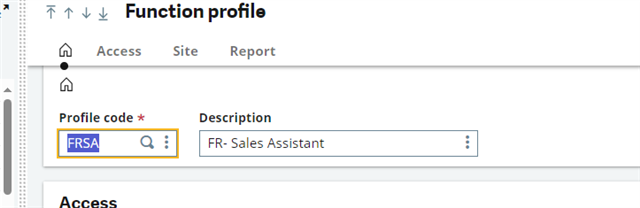
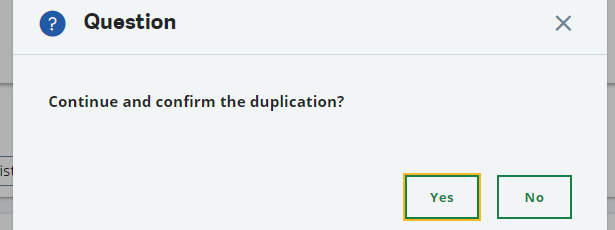
Select the original profile (FRSA in my example) and click Authorizations then click Merging. Enter the new profile code.
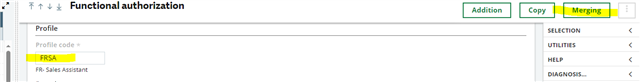
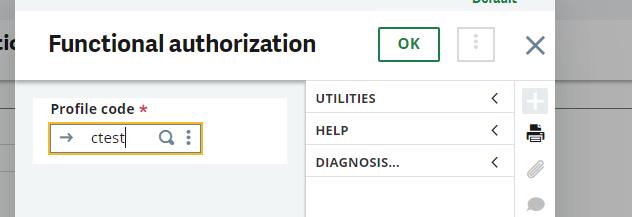
say yes to the question- this will copy the functions from the original profile to the new profile.
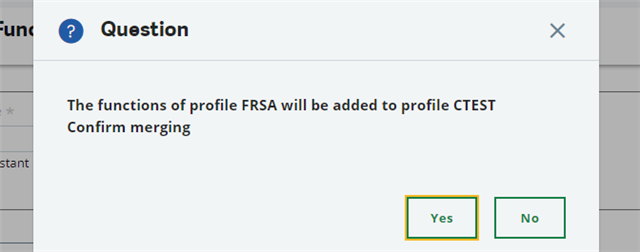
There will also be a message to 'validate the profile'- say yes to this as well.
-C
Hi,
It is a good function.
Is it possible to change the type and grouping by site after the Merging?
I have two profiles with the same authorizations, but with access to different sites.
*Community Hub is the new name for Sage City