I'm trying to set up Serial Numbers for Issued products, but there is no tutorial. However, after setting it up by myself, I see it only in Stock > Serial Number. Is this the only place to see it, or should it also be shown on the invoice or in the order?


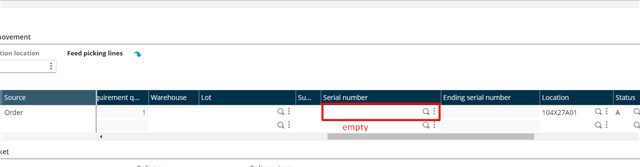
Pick ticket.

