How can I disable this button for all users except specific ones?

is there any parameter ?
Victor Nia what windows action exactly??
Windows OPRH > predefined buttons > remove STD action and add an Activity code > then validate entry transactions (this will not make the field greyed out, just making the button useless. Even if user clicks on it, it won't do anything). I usually do this for "Close" button on Purchase receipt which really just causing headache whenever user mistakenly clicks on it
The other way, is to programmatically disable (greyed out) the button which requires 4GL coding.
Hello Victor,
To forbid a window button for a user, you need to:
* Have this user assigned a Profile Code,
* Edit the Functional authorization record that manages the authorizations by Function (GESPRH or GESPRH2) and its Profile Code
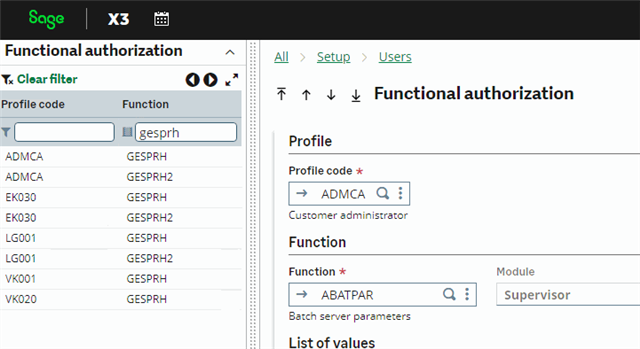
You will see that the column "Options" can manage the buttons on the function. The values you can enter here depend on the function you are managing in this functional authorization record.
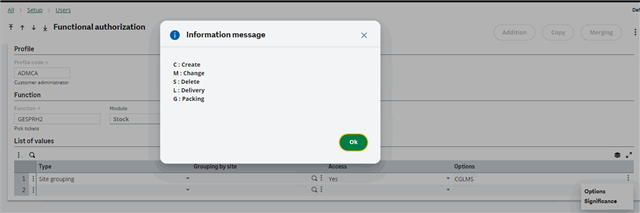
Regards
Hello Victor,
To forbid a window button for a user, you need to:
* Have this user assigned a Profile Code,
* Edit the Functional authorization record that manages the authorizations by Function (GESPRH or GESPRH2) and its Profile Code
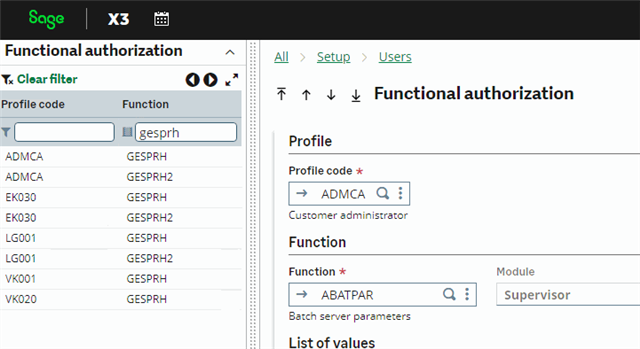
You will see that the column "Options" can manage the buttons on the function. The values you can enter here depend on the function you are managing in this functional authorization record.
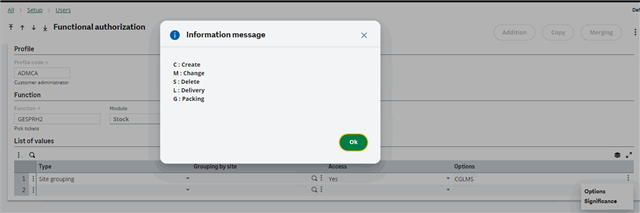
Regards
Sure, but in this case, there is no option associated with the deliverable button.
Thanks Marc, that is the standard way which should be always followed when possible. But in this case, I was sharing with SAGEX the customization way if you want to get rid of this action once and for all.
SAGEX,
I am assuming the purpose of de-activating this button for your case is to be able to make an entire Preparation plan "Deliverable" at once (with the same button that is available on the screen of Prep plan), and not allowing the users to make individual Picking tickets "deliveranle"?
Yes, I need to make the pick ticket deliverable only through scanning, which I have already done. However, I need to give some users access to make it manually.
Then you might need to customize the screen of Picking ticket itself to add a condition for this button contextually.
How to add condition ?
*Community Hub is the new name for Sage City