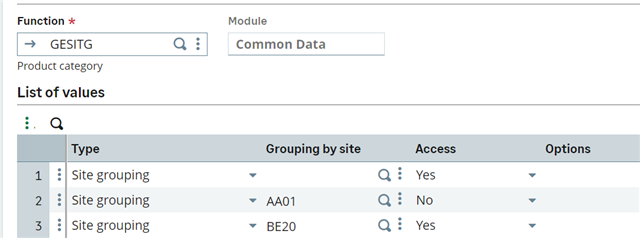Hi,
I would like to update 100 function profile's functional authorization.
I developed an import template (based on AFP and GESAFP; I did something on AFP object to allow import) but I got this error for special supervisor functions like: AIMP or GESITM, which does not have Site Grouping (1) or Sites (2) and using number 0 of the local menu (912) which starts at 1.
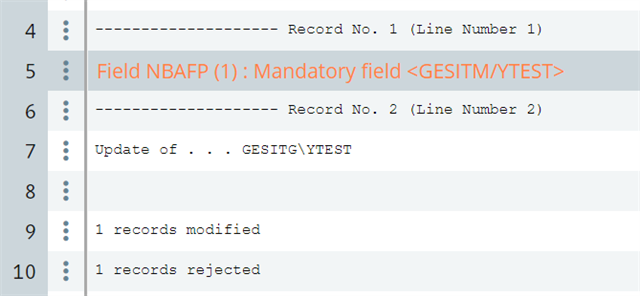
While standard procedure expects me to use Menu Profile/Functional Authorization or manually do it, there are a few functions not in the Menu Profile such as GESBOD and to manually do it is labor intensive with chance of mistake.
I am not given access to the SQL Server so using SQL query is out of the question. I am only given access to Sage X3 website only.